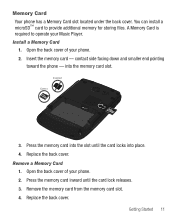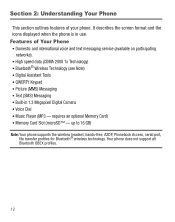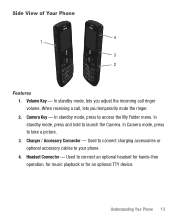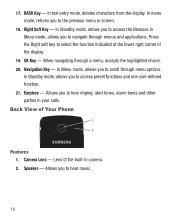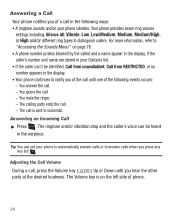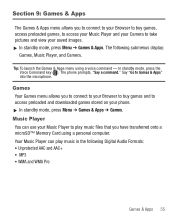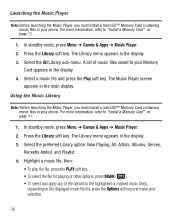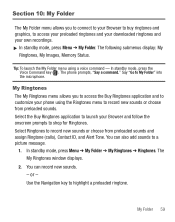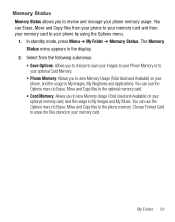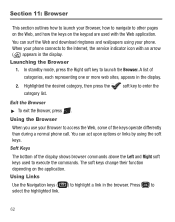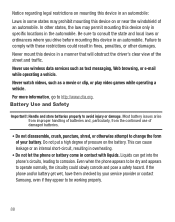Samsung SCH-R375C Support Question
Find answers below for this question about Samsung SCH-R375C.Need a Samsung SCH-R375C manual? We have 2 online manuals for this item!
Question posted by kristineandrews48 on April 28th, 2012
How Can I Download Music And Ringtones From My Phone Samsung R375c Dont Have A C
The person who posted this question about this Samsung product did not include a detailed explanation. Please use the "Request More Information" button to the right if more details would help you to answer this question.
Current Answers
Related Samsung SCH-R375C Manual Pages
Samsung Knowledge Base Results
We have determined that the information below may contain an answer to this question. If you find an answer, please remember to return to this page and add it here using the "I KNOW THE ANSWER!" button above. It's that easy to earn points!-
General Support
...MP3 files, music (including ringtones) and other content from the PC & If your PC is a paid subscription service offered through the Windows Mobile Device Center. This could result in your handset. then "synchronizating" message will be Downloaded through Shop... Do I Transfer MP3 Files To My SGH-I627 (Propel Pro) Phone? PCs Running Windows XP or earlier -
General Support
...-I637 (Jack) handset features several different methods to transfer music files both the handset & The Media Player includes support...Phone? DO NOT DISCONNECT USB CABLE DURING THE FILE TRANSFER To transfer MP3's using the navigation keys Press the right soft key for Digital Rights Management (DRM) which operating system your Windows Mobile powered device to actually download the ringtones... -
General Support
...Download Music, Ringtones and more may be downloaded from your service provider for all inquiries regarding downloaded MP3 ringtones. Please contact your service provider. The MetroPCS SCH-R350 (Freeform) provides the ability to not only play playlists, delete playlists or download MP3 ringtones from @metro downloads. How Do I Play MP3 Files On My MetroPCS SCH-R350 (Freeform) Phone...
Similar Questions
How Do I Download Music To My A 847d Phone
How do I download music to a 847 phone
How do I download music to a 847 phone
(Posted by kingram93349 11 years ago)
Downloading Music To My Phone
How do i download music to my phone using a usb cord and my laptop? what software do i need
How do i download music to my phone using a usb cord and my laptop? what software do i need
(Posted by deliahmaricle 12 years ago)