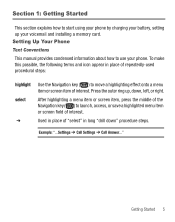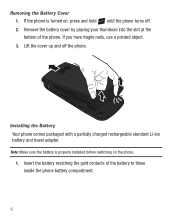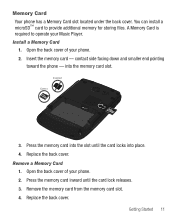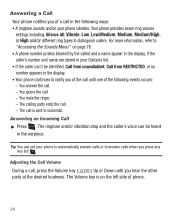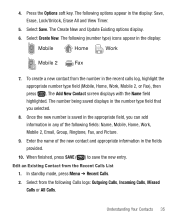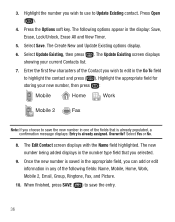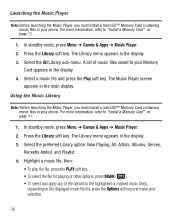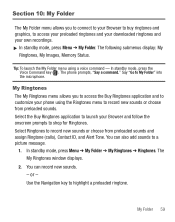Samsung SCH-R375C Support Question
Find answers below for this question about Samsung SCH-R375C.Need a Samsung SCH-R375C manual? We have 2 online manuals for this item!
Question posted by woheat on January 2nd, 2014
How To Install Ringtones On R375c
The person who posted this question about this Samsung product did not include a detailed explanation. Please use the "Request More Information" button to the right if more details would help you to answer this question.
Current Answers
Related Samsung SCH-R375C Manual Pages
Samsung Knowledge Base Results
We have determined that the information below may contain an answer to this question. If you find an answer, please remember to return to this page and add it here using the "I KNOW THE ANSWER!" button above. It's that easy to earn points!-
General Support
...;4/09/2010 - Am I Change The Language On My SCH-I910 (Omnia) Phone? How Do I Experiencing Frequent Dropped Calls On My SCH-I910 (Omnia) Phone? How Do I Change The Ringtone Volume On My SCH-I910 (Omnia) Phone? Time On My SCH-I910 (Omnia) Phone? Can The Banner Text On My SCH-I910 (Omnia) Phone Be Changed? How Do I Set The Home &... -
General Support
...Recordings As Ringtones On My SCH-I730? Do I Use It? Browsing Can The WAP Browser Cache Be Cleared On The SCH-I730? Is There A Way To Prevent This? Is Launcher On My Windows Mobile 5 Phone And How ..., How Can This Be Corrected? Possible To Edit The Preformatted Text That I Install Microsoft's ActiveSync For My SCH-I730 From The Included Disc? Does The I730 Support Dual NAM? Off Or Turn... -
General Support
...mobile phone as mass storage device?" How Do I Transfer Pictures or Videos Between My US Cellular SCH-R850 (Caliber) Phone And My Computer? How Do I Transfer Pictures or Videos Between My US Cellular SCH-R850 (Caliber) Phone And My Computer? This application installs...a Bluetooth adaptor) Photo files, from the US Cellular SCH-R850 (Caliber) phone, to a PC follow the steps below : Touch ...
Similar Questions
Can Data Be Recovered On A Samsung Basic Phone Sch-u380 After A Factory Reset?
Can data be recovered on a Samsung basic phone sch-u380 after a factory reset?
Can data be recovered on a Samsung basic phone sch-u380 after a factory reset?
(Posted by dovref 6 years ago)
My Cell Phone Sch R375c Has Virus Can't Use Main Keys
(Posted by Porwa 10 years ago)
How Can I Download Music And Ringtones From My Phone Samsung R375c Dont Have A C
(Posted by kristineandrews48 12 years ago)