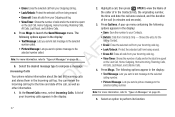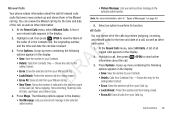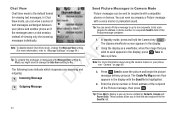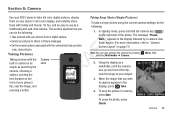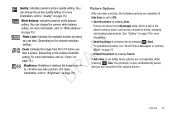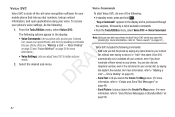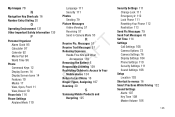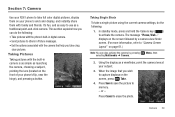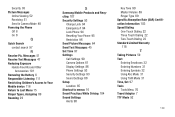Samsung SCH-R261 Support Question
Find answers below for this question about Samsung SCH-R261.Need a Samsung SCH-R261 manual? We have 2 online manuals for this item!
Question posted by Makvol on September 25th, 2014
Can You Send A Picture Message From Your Cricket Samsung Sch-r261
The person who posted this question about this Samsung product did not include a detailed explanation. Please use the "Request More Information" button to the right if more details would help you to answer this question.
Current Answers
Related Samsung SCH-R261 Manual Pages
Samsung Knowledge Base Results
We have determined that the information below may contain an answer to this question. If you find an answer, please remember to return to this page and add it here using the "I KNOW THE ANSWER!" button above. It's that easy to earn points!-
General Support
... A Caller Group On My SCH-I760? Can I Transfer Pictures From My SCH-I760 Phone To My Computer? Can The Dialing Font Size Be Changed On My SCH-I760? Can I Create A New Excel Spreadsheet On My SCH-I760? How Do I Change The Startup Greeting On My SCH-I760? How Do I Create/Delete A Text Message On My SCH-I760? How Do... -
General Support
... To Or Delete A Contact From A Caller Group On My SCH-A610? Have Speakerphone Capabilities? How Do I Turn Off Message Alerts While My SCH-A610 Is In Silent Mode? SCH-a610 FAQ List in our system for the SCH-A610. Do I Send Pictures From My SCH-A610? Do I Take Pictures With My SCH-A610? Do I Create or Delete A Voice Note On... -
General Support
...Do I Send Pictures From My Cricket SCH-A870 (Siren)? How Do I Send Pictures From My Cricket SCH-A870 (Siren)? To send picture messages, to anyone with a compatible device, follow the steps below: Select Multimedia (4) Select My Images (2) photo to be sent, using the navigation keys Select Send (1) Choose the method to enter the recipients, from the following: Manually enter the phone number...
Similar Questions
How Do I Do A Data Recovery On A Old Flip Phone Sch-r261.
how do I do a data recovery on a old flip phone sch-r261. Need to get all my info off the phone and ...
how do I do a data recovery on a old flip phone sch-r261. Need to get all my info off the phone and ...
(Posted by saniiro65 8 years ago)
Cannot Retrieve Voice Messages Using A Samsung Sch-r261
(Posted by larrtense 9 years ago)
My Samsung Sch-r720 Phone Wont Send Picture Messages But Will Send Text
messages
messages
(Posted by smardrsmit 9 years ago)