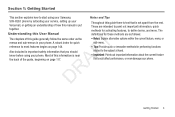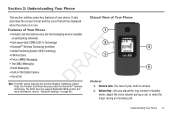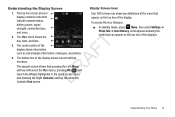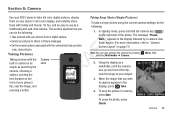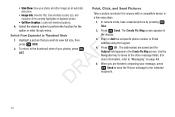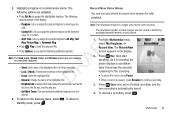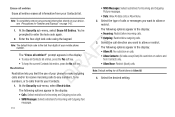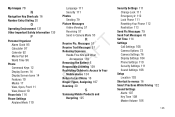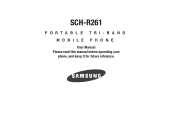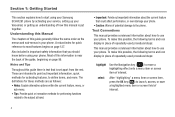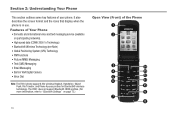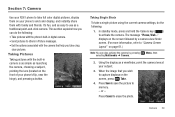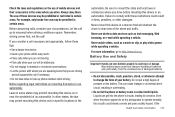Samsung SCH-R261 Support Question
Find answers below for this question about Samsung SCH-R261.Need a Samsung SCH-R261 manual? We have 2 online manuals for this item!
Question posted by cdmitchell on January 23rd, 2013
Getting Pictures From R261 Phone To Computer
Is there a data kit avable to get picts from phone to computer
Current Answers
Related Samsung SCH-R261 Manual Pages
Samsung Knowledge Base Results
We have determined that the information below may contain an answer to this question. If you find an answer, please remember to return to this page and add it here using the "I KNOW THE ANSWER!" button above. It's that easy to earn points!-
General Support
... Storage Size: Up to 2 GB Recommended Card Size: Folders Created At Format: Sounds, Video, Other Files, Music, Pictures Additional Notes & What Are The Memory Specifications On My SCH-U550 Phone? Mass Storage Max Supported Downloadable File Size Limited To Available Shared Memory Internal Memory Max Phonebook Entries ... -
General Support
...amp; What Are The Memory Specifications On My SCH-I910 (Omnia) Phone? System User Removable Camera/Camcorder Messaging System Memory PDA Memory ROM 256MB RAM 128MB Phone Memory 64 MB 32 MB User... Camera / Camcorder Memory Camera Memory Max Storage for Pictures in Phone Memory: Limited To Available Shared Memory Direct Save To Removable Memory: Max Storage For... -
General Support
... should not be incompatible with the device you are in the user's guide. Getting Started Checking phone compatibility Checking the accessories Your headset overview Button functions Charging the headset Putting on ...if you want to perform service, adjustments or repairs on Samsung products by a typical mobile phone. To use the headset with it was performed based on /off and make the ...
Similar Questions
How Do I Do A Data Recovery On A Old Flip Phone Sch-r261.
how do I do a data recovery on a old flip phone sch-r261. Need to get all my info off the phone and ...
how do I do a data recovery on a old flip phone sch-r261. Need to get all my info off the phone and ...
(Posted by saniiro65 8 years ago)
Metro Pcs Phone Samsung Sch-r720 How To Get Pictures Off Phone Onto Computer
(Posted by Keithpb 10 years ago)