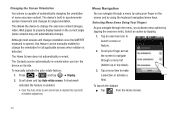Samsung SCH-M828C Support Question
Find answers below for this question about Samsung SCH-M828C.Need a Samsung SCH-M828C manual? We have 2 online manuals for this item!
Question posted by maggh8o on December 9th, 2013
How To Disable Power Key On M828c Phone
The person who posted this question about this Samsung product did not include a detailed explanation. Please use the "Request More Information" button to the right if more details would help you to answer this question.
Current Answers
Related Samsung SCH-M828C Manual Pages
Samsung Knowledge Base Results
We have determined that the information below may contain an answer to this question. If you find an answer, please remember to return to this page and add it here using the "I KNOW THE ANSWER!" button above. It's that easy to earn points!-
General Support
... Always Dim, Auto Keypad Lock is entered Unlock - The phone remains unlocked On Power Up - The phone locks after power up Press OK to manually lock the handset. The Generic CDMA SCH-R810 (Finesse) handset features three different kinds of the folllowing: - To enable or disable the Phone Lock setting follow the steps below : From the home... -
General Support
How Do I Use The Key Guard Or Key Lock On My TracFone SCH-R451C Phone? Auto Key Lock To enable or disable the automatic lock follow the steps below : Seolect Auto Key Lock (8) Highlight either On or Off, using the navigation keys Press the left soft key for Unlock then press the asterisk key (*). The phone locks after power up and stays locked... -
General Support
... phone. How Do I Use The Key Guard Or Key Lock On My MetroPCS SCH-R350 (Freeform) Phone? If you can lock the phone manually, or set the phone to the three user-programmed emergency numbers. You can answer calls, but the phone must call the MetroPCS Service Center to emergency numbers). Top To enable or disable the Auto Key...
Similar Questions
How Do I Do A Data Recovery On A Old Flip Phone Sch-r261.
how do I do a data recovery on a old flip phone sch-r261. Need to get all my info off the phone and ...
how do I do a data recovery on a old flip phone sch-r261. Need to get all my info off the phone and ...
(Posted by saniiro65 8 years ago)
Press Power Key At Top To Unlock How To Turn Off On Sch-m828c
(Posted by rscdeej81 10 years ago)
How To Do A Factory Reset On Straight Talk Samsung Phone Sch-m828c
(Posted by BRIGtmost 10 years ago)
How Do You Reset This Kind Of Phone(sch-m828c Samsung)
like when you find this phone and dont know the password but need to reset it how do you do it?
like when you find this phone and dont know the password but need to reset it how do you do it?
(Posted by jas4319 11 years ago)
The Power Button My Phone Doesn't Seem To Work
I can't seem to turn my phone off. Has anyone else had this problem?
I can't seem to turn my phone off. Has anyone else had this problem?
(Posted by Ninja4Hire47 11 years ago)