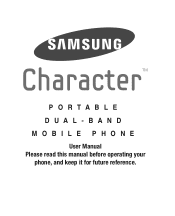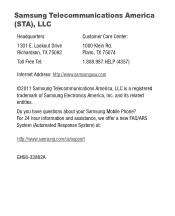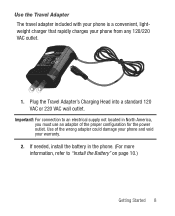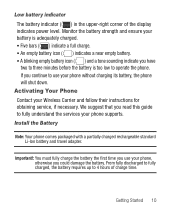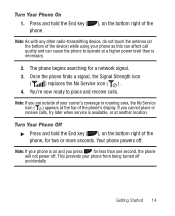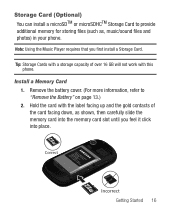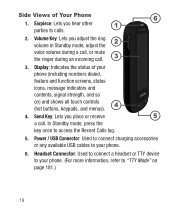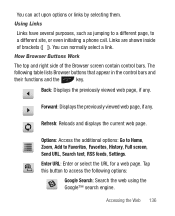Samsung SCH-R640 Support Question
Find answers below for this question about Samsung SCH-R640.Need a Samsung SCH-R640 manual? We have 1 online manual for this item!
Question posted by Ninja4Hire47 on June 13th, 2012
The Power Button My Phone Doesn't Seem To Work
I can't seem to turn my phone off. Has anyone else had this problem?
Current Answers
Related Samsung SCH-R640 Manual Pages
Samsung Knowledge Base Results
We have determined that the information below may contain an answer to this question. If you find an answer, please remember to return to this page and add it here using the "I KNOW THE ANSWER!" button above. It's that easy to earn points!-
General Support
... reinsert battery. If I Do? No. What Can I Purchase A New SGH-i637 (Jack), Will It Come With Windows Phone (Mobile) 6.5? The handset may "remember" to be able to perform a command line reset. I Do? hold the power button for easy access. The update may vary depending on your PC, you want is recommended that all downloading... -
General Support
Hold the power button, located on the top, left soft key for Done to set the reset soft key for Windows Mobile 6) Press the left side, of the handset, just above ) fails, try the last 4 digits of your phone number settings, via buttons, follow the steps below: WARNING: This Reset will Delete ALL... -
General Support
...Power Button On The I730? Do I Find The Device Information Including The MAC Address Do I Change It? SCH-I730 Support Email? I Add A Signature To Outgoing Messages Sent From I Use Word Mobile On My Phone With Windows Mobile My Handset With Windows Mobile...the I730? Is It Possible To Play Video On The I730? Signal Is Not Working On My I730, I Get A Message There Is Not Enough Memory To Run ...
Similar Questions
Power Button Malfunctioning
How to start my phone without using the power button
How to start my phone without using the power button
(Posted by srvkumar1589 6 years ago)
How To Turn On A Sch-r640 Without Using The Power Button
(Posted by krlynn 9 years ago)
How Do I Change An Emergency # I Entered On My Phone.
I entered my daughter as an emergency contact, but cannot remember how I did it. Now I want her cont...
I entered my daughter as an emergency contact, but cannot remember how I did it. Now I want her cont...
(Posted by susangower 12 years ago)