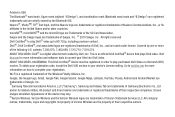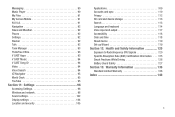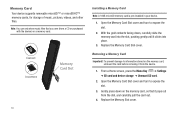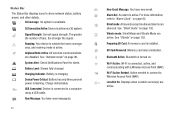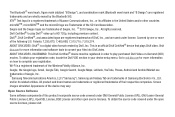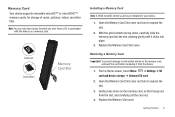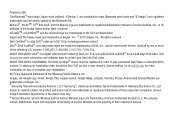Samsung SCH-I800 Support Question
Find answers below for this question about Samsung SCH-I800.Need a Samsung SCH-I800 manual? We have 3 online manuals for this item!
Question posted by barb1787 on October 21st, 2012
Move Downloaded Games Form My Samsung Gal Tablet2 To My Sd Card
move download free apps on my samsung gal table2 to my sd card how can i do this.
Current Answers
Related Samsung SCH-I800 Manual Pages
Samsung Knowledge Base Results
We have determined that the information below may contain an answer to this question. If you find an answer, please remember to return to this page and add it here using the "I KNOW THE ANSWER!" button above. It's that easy to earn points!-
General Support
... all Samsung products, the Q1 line is based on the download at the bottom of Windows XP Professioal does not support or have touch screen operation and other tablet PC functions. If one of these models will . Windows XP Tablet Edition is directing you void your Q1 apart, you to contact us, and signup... -
SGH-T939 - How To Reset SAMSUNG
Paid applications can be re-downloaded free of the reset options below will completely erase all downloaded applications and personal files, including music, pictures, videos, and documents, that did not come pre-installed on the device. Reset Overview Warning: Performing either of ... -
General Support
... SCH-I220 (Code)? How Do I Reply To An Email On My Metro PCS SCH-I220 (Code) Phone? Can I Change The System Language On My MetroPCS SCH-I220 (Code)? How Do I Lock My MetroPCS SCH-I220...On My MetroPCS SCH-I220 (Code) Phone? How Do I Access My Recorded Voice Notes On My MetroPCS SCH-I220 (Code) Phone? How Do I Insert Or Remove The Memory Card On My MetroPCS SCH-I220 (Code...
Similar Questions
How Can I Move Photos To Sd Card?
I want to free up device storage. I have many videos on the device, want to put them on SD card. Can...
I want to free up device storage. I have many videos on the device, want to put them on SD card. Can...
(Posted by pom2hnl 8 years ago)
Davice Not Move Sd Card
i use samsung galaxy core 2 my cell problem is davice not move any apps videos songs etc in sd card.
i use samsung galaxy core 2 my cell problem is davice not move any apps videos songs etc in sd card.
(Posted by santoshmenghwar26 8 years ago)
Can Pictures On An Sd Card Be View On Asamsung 1800?
(Posted by jahammons1953 11 years ago)
Why Am I Not Able To Download Hanging With Friends?
(Posted by rowan676 12 years ago)