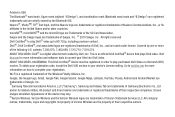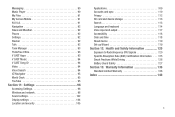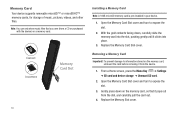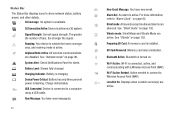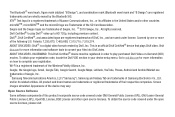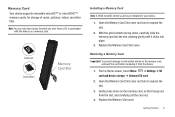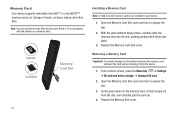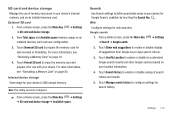Samsung SCH-I800 Support Question
Find answers below for this question about Samsung SCH-I800.Need a Samsung SCH-I800 manual? We have 3 online manuals for this item!
Question posted by jahammons1953 on November 18th, 2012
Can Pictures On An Sd Card Be View On Asamsung 1800?
Current Answers
Answer #1: Posted by tintinb on December 23rd, 2012 5:10 PM
- http://www.samsung.com/us/mobile/galaxy-tab/SCH-I800BKAVZW
- http://www.samsung.com/us/mobile/galaxy-tab/SCH-I800BKAVZW-features
If you have more questions, please don't hesitate to ask here at HelpOwl. Experts here are always willing to answer your questions to the best of our knowledge and expertise.
Regards,
Tintin
Related Samsung SCH-I800 Manual Pages
Samsung Knowledge Base Results
We have determined that the information below may contain an answer to this question. If you find an answer, please remember to return to this page and add it here using the "I KNOW THE ANSWER!" button above. It's that easy to earn points!-
General Support
...both the PC & How Do I Transfer MP3's To My SCH-I760? SCH-I760 MP3 Transfer Methods Via Activesync Via memory card Bluetooth,...SD card to the handset's internal memory To copy all the MP3 files, from the memory card folder to send" See your synchornization options within a memory card folder, follow the steps below : Navigate to the MP3 files folder location then open to view... -
General Support
...Saver) On My SCH-I730? Recordings I Transfer Data to the SD Card from PC on the I730? The I730 Makes A Tone Every Time I Access Airplane Mode On My SCH-I730? Assign MP3's As Ringtones On My SCH-I730? How ...Is OBEX FTP And How Do I Have To Refresh Internet Pages Often On The I730 In Order To View New Content. I Use It With My I730 Phone? Is The Picsel Browser And How Do I Find... -
General Support
...10, refer to view the file(s) ...PC format FAT32 To transfer MP3 files using the Sync Music feature follow Insert the microSD memory card into the microSD memory card adapter, if necessary Insert the microSD memory card or microSD memory card adapter into that media transfer method instructions. inside the microSD memory card folder and drag or download music files into an SD card...
Similar Questions
I recently purchased a used Galaxy tab SCH-1800 from a friend, it was his brothers who had died. It ...
I want to free up device storage. I have many videos on the device, want to put them on SD card. Can...
i use samsung galaxy core 2 my cell problem is davice not move any apps videos songs etc in sd card.
move download free apps on my samsung gal table2 to my sd card how can i do this.
I have a Samsung Galaxy Tab SCH-1800 from Verizon and the Touchscreen is Cracked. I found some simil...