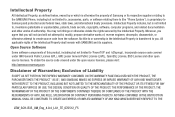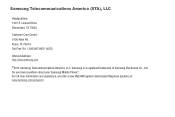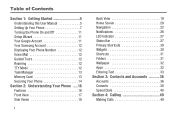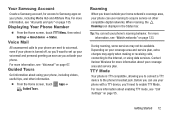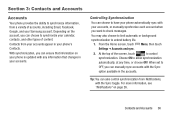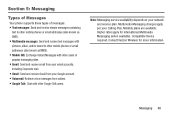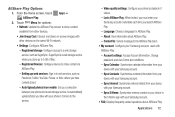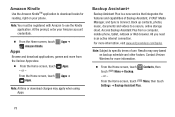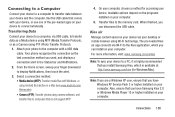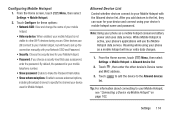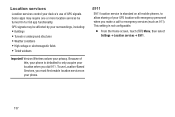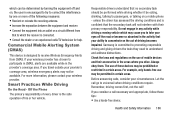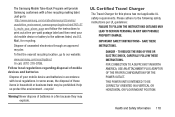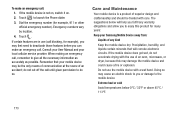Samsung SCH-I535 Support Question
Find answers below for this question about Samsung SCH-I535.Need a Samsung SCH-I535 manual? We have 1 online manual for this item!
Question posted by peteswife on February 11th, 2014
Manual Samsung Lnt4661fx/xaa
The person who posted this question about this Samsung product did not include a detailed explanation. Please use the "Request More Information" button to the right if more details would help you to answer this question.
Current Answers
Related Samsung SCH-I535 Manual Pages
Samsung Knowledge Base Results
We have determined that the information below may contain an answer to this question. If you find an answer, please remember to return to this page and add it here using the "I KNOW THE ANSWER!" button above. It's that easy to earn points!-
General Support
... this function. Call Transfer between the two callers. The A2DP function allows the mobile phone to stream music wirelessly to play music through the Speakerphone. Due to variations of your mobile phone has the voice dial tag recorded. (Refer to user's manual of the HKT 450 must be heard and the c) Release the multi-function... -
General Support
... Can I Use It? What Items Come With My SCH-I730? Is Launcher On My Windows Mobile 5 Phone And How Do I Fix This? Alarm On My SCH-I730 Have Snooze Capabilities? A Call On My SCH-I730? How Do I Format The Storage Card On My Verizon Wireless SCH-I730 Phone? Configuration Changes The Keyboard Backlight Settings On The I730... -
General Support
...; How Do I Transfer Pictures or Videos Between My US Cellular SCH-R850 (Caliber) Phone And My Computer? This application installs the necessary USB drivers onto your PC. Important:... on the PC Touch Yes at the "Use mobile phone as mass storage device?" This could result in the top left corner or manually open Windows Explorer Drag n drop or copy &...
Similar Questions
Can Data Be Recovered On A Samsung Basic Phone Sch-u380 After A Factory Reset?
Can data be recovered on a Samsung basic phone sch-u380 after a factory reset?
Can data be recovered on a Samsung basic phone sch-u380 after a factory reset?
(Posted by dovref 6 years ago)
How Do I Do A Data Recovery On A Old Flip Phone Sch-r261.
how do I do a data recovery on a old flip phone sch-r261. Need to get all my info off the phone and ...
how do I do a data recovery on a old flip phone sch-r261. Need to get all my info off the phone and ...
(Posted by saniiro65 8 years ago)
How To Upgrade Samsung Sch-i535 To Android 4.2.2
i want to upgrade samsung verizon sch-1535 with android version 4.1.1 to version 4.2.2
i want to upgrade samsung verizon sch-1535 with android version 4.1.1 to version 4.2.2
(Posted by stephenson1830 9 years ago)
Unbrick A Hard Bricked Galaxy S3 Sch-i535
I hard bricked my sch-i535 galaxy s3 phone how do i unbrick the phone please help if u can send me a...
I hard bricked my sch-i535 galaxy s3 phone how do i unbrick the phone please help if u can send me a...
(Posted by anthony2beebe 11 years ago)