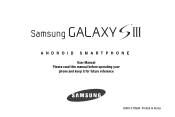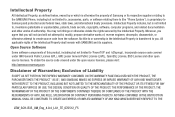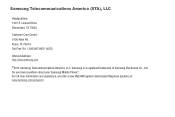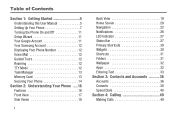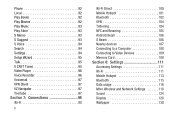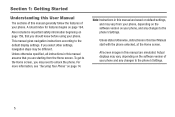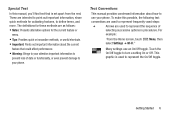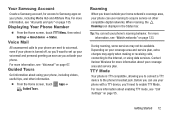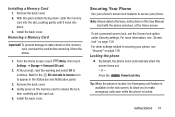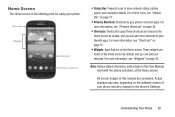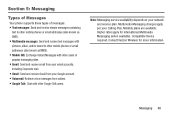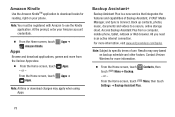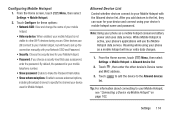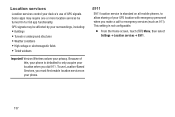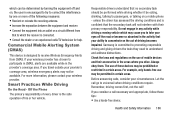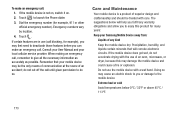Samsung SCH-I535 Support Question
Find answers below for this question about Samsung SCH-I535.Need a Samsung SCH-I535 manual? We have 1 online manual for this item!
Question posted by dmaw63 on January 6th, 2014
Manual Sch R720
The person who posted this question about this Samsung product did not include a detailed explanation. Please use the "Request More Information" button to the right if more details would help you to answer this question.
Current Answers
Related Samsung SCH-I535 Manual Pages
Samsung Knowledge Base Results
We have determined that the information below may contain an answer to this question. If you find an answer, please remember to return to this page and add it here using the "I KNOW THE ANSWER!" button above. It's that easy to earn points!-
General Support
Features and menu structures vary from handset to handset, details on whether or not the time on your MetroPCS is managed via the MetroPCS netowrk or configured manually. Will The Network Automatically Update The Time On My MetroPCS Phone? SCH-a670 Will The Network Automatically Update The Time On My MetroPCS Phone? -
General Support
... will automatically power off , press and hold either "V+"or "V-" button for 3 seconds to the HKT 450. Some Bluetooth devices require manual acceptance of the mobile phone for 3 seconds. the call from the Mobile Phone through the HKT 450 is completed the music player may appear as described above . Play or Pause Music While music is... -
General Support
... specifically for your model handset. A list of manuals for MetroPCS phones is listed below for your convenience. 2009 SCH-R810 Finesse 2008 SCH-R310 Byline SCH-R450 Messager SCH-R430 MyShot SCH-R210 2007 SCH-R410 SCH-R300 SCH-R400 SCH-u520 2006 SCH-a870 SCH-a645 SCH-a850 2005 and Earlier SCH-a570 SCH-n330 SCH-a670 SCH-a610 For additional Information regarding your MetroPCS handset...
Similar Questions
How To Upgrade Samsung Sch-i535 To Android 4.2.2
i want to upgrade samsung verizon sch-1535 with android version 4.1.1 to version 4.2.2
i want to upgrade samsung verizon sch-1535 with android version 4.1.1 to version 4.2.2
(Posted by stephenson1830 9 years ago)
Can I Set My Sch-i535 Running 4.3 Jb To Keep Screen On >10min I.e. 30min-1h?
(Posted by kellybezzerides 10 years ago)
Sch-r720 Cell Phone
i have a sch-r720 cell phone i have tried making phone calls with it which it will ring on the other...
i have a sch-r720 cell phone i have tried making phone calls with it which it will ring on the other...
(Posted by cindycoomer1976 10 years ago)
Unbrick A Hard Bricked Galaxy S3 Sch-i535
I hard bricked my sch-i535 galaxy s3 phone how do i unbrick the phone please help if u can send me a...
I hard bricked my sch-i535 galaxy s3 phone how do i unbrick the phone please help if u can send me a...
(Posted by anthony2beebe 11 years ago)
My Samsung Mobile Phone To Pc Usb Driver Is Not Working Where Can I Get A Fix
My Samsung mobile phone GT-E2121B to pc usb driver is not working where can I get a fix, when wind...
My Samsung mobile phone GT-E2121B to pc usb driver is not working where can I get a fix, when wind...
(Posted by julesn9 12 years ago)