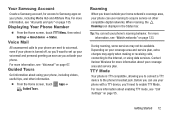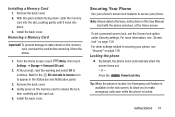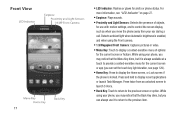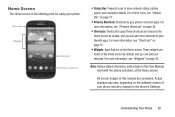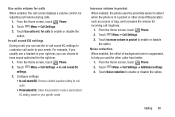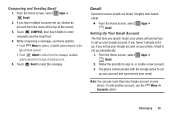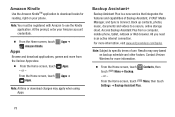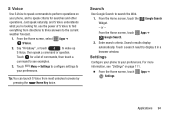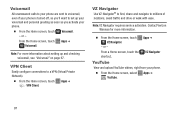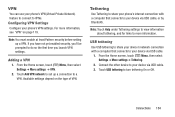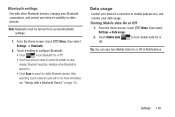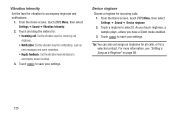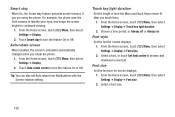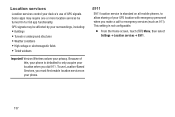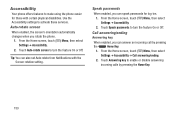Samsung SCH-I535 Support Question
Find answers below for this question about Samsung SCH-I535.Need a Samsung SCH-I535 manual? We have 1 online manual for this item!
Question posted by kellybezzerides on March 11th, 2014
Can I Set My Sch-i535 Running 4.3 Jb To Keep Screen On >10min I.e. 30min-1h?
Current Answers
Answer #1: Posted by BusterDoogen on March 11th, 2014 7:00 PM
Screen timeout
Set the length of delay between the last key press or screen
touch and the automatic screen timeout (dim and lock).
1. From the Home screen, touch Menu, then select
Settings > Display > Screen timeout.
2. Touch a setting to select it.
I hope this is helpful to you!
Please respond to my effort to provide you with the best possible solution by using the "Acceptable Solution" and/or the "Helpful" buttons when the answer has proven to be helpful. Please feel free to submit further info for your question, if a solution was not provided. I appreciate the opportunity to serve you.
Related Samsung SCH-I535 Manual Pages
Samsung Knowledge Base Results
We have determined that the information below may contain an answer to this question. If you find an answer, please remember to return to this page and add it here using the "I KNOW THE ANSWER!" button above. It's that easy to earn points!-
General Support
... handset running Windows Mobile 6.1 Standard. Password: Choose a strong password (with Exchange Server. The account name used to setup email with user configurable settings. 1. From the home screen, press...settings information which the email server connects. Select desired frequency to check use same user name and password for the account. Does My SGH-I637 (Jack) Phone ... -
General Support
...are unsure please check with user configurable settings. 1. From the home screen, press the left soft key for... configuring an E-Mail account on the MetroPCS SCH-I220 (Code) handset running Windows Mobile 6.1 Standard. Use Different User Name for Finish...SCH-I220 (Code) Phone Support Email? When setting up a POP3 or IMAP4 email account, the setup will be asked to get email settings... -
General Support
... button to save the Main Screen Wallpaper setting Select Front Screen Highlight the desired Picture, using the navigation keys to save the Front Screen Wallpaper setting Note: Selecting a Main Screen Video Wallpaper will drain the ...service provider's network. How Do I Change The Wallpaper (Screen Saver) On My SCH-U900 (FlipShot)? Please contact service provider for download assistance.
Similar Questions
i want to upgrade samsung verizon sch-1535 with android version 4.1.1 to version 4.2.2
My bad. Screenshots here I come! THANKS!
I hard bricked my sch-i535 galaxy s3 phone how do i unbrick the phone please help if u can send me a...