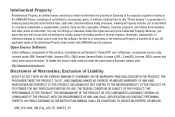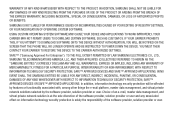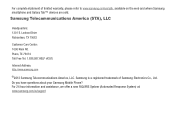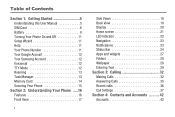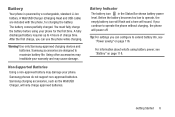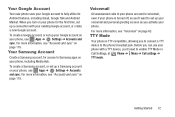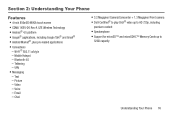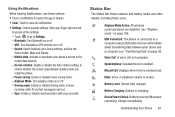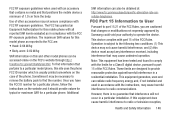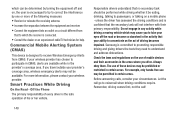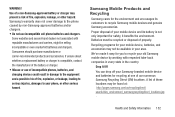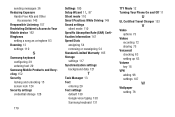Samsung SCH-I200 Support Question
Find answers below for this question about Samsung SCH-I200.Need a Samsung SCH-I200 manual? We have 2 online manuals for this item!
Question posted by allmypeggy on June 5th, 2013
Samsung Galaxy S111 Phone Is Lost And Is Off In The House. I Can Not Find,
the phone is missing and is off, We think it is in the house, can not find it. Sprint told me to download Plan B app. But then they said it will not work because the phone is off. Please help. Will Plan B work if the phone is off?
Current Answers
Related Samsung SCH-I200 Manual Pages
Samsung Knowledge Base Results
We have determined that the information below may contain an answer to this question. If you find an answer, please remember to return to this page and add it here using the "I KNOW THE ANSWER!" button above. It's that easy to earn points!-
General Support
... Voice Recordings As Ringtones On My SCH-i830 (IP-830W)? Do I Delete Downloaded Content On My SCH-i830 (IP-830W)? How Do I Format The Storage Card On My Sprint SCH-I830 Phone? How Do I Use It? What Is Launcher On My Windows Mobile 5 Phone And How Do I Change The Ringtones On My SCH-i830 (IP-830W)? While Attempting To... -
General Support
...Phone Info 1: My Number 2: SW/HW Version 3: Icon Glossary 0: SIM Info Card memory menu listing is available only when memory card is available by clicking on the SCH-U810 (Renown) or click here . View - Download... Visual Voice Mail 7: Mobile IM 8: Email 9: Chat 1: Missed 2: Received 3: Dialed 4: All 5: View Timers 1: Music & Menu Tree (Collapsed) SCH-U810 (Renown) Menu... -
General Support
... card adaptor into the memory card slot, located on the right side of said device. Data Cable ...downloaded through T-Zones, a paid subscription service offered through T-Mobile. To transfer MP3 files (via a memory card) MP3 files, from a PC, to the PC's USB port Copy desired MP3 files from the Samsung handset to another phone...
Similar Questions
How Can I Unlock The Network Unlock And Which Tool Can I Use
(Posted by freshlanez23 1 year ago)
Samsung Galaxy Sch-1200 . Phone
Phone just stopped working, charged about 75%. Cannot remove back cover to remove battery and reinse...
Phone just stopped working, charged about 75%. Cannot remove back cover to remove battery and reinse...
(Posted by dbf529 9 years ago)
What Is The Proximity Sensor For On My Galaxy Centura Phone
So my boyfriend bought me a new phone and after i set it up and everything i noticed these two littl...
So my boyfriend bought me a new phone and after i set it up and everything i noticed these two littl...
(Posted by PoisonIvy19 10 years ago)
Having A Problem With My Samsung Galaxy S4 Phone I Cant Make Phone Calls Or Tex
My galaxy s4 is not letting me make outgoing phone calls or incoming calls. ..and also I cant text i...
My galaxy s4 is not letting me make outgoing phone calls or incoming calls. ..and also I cant text i...
(Posted by sweetgirljc 10 years ago)
Samsung Galaxy Ace Phone Lock
i have a samsung galaxy ace phone and have recently changed the passcode lock and have forgotten it ...
i have a samsung galaxy ace phone and have recently changed the passcode lock and have forgotten it ...
(Posted by Anonymous-57916 12 years ago)