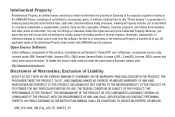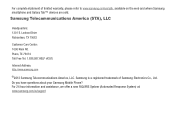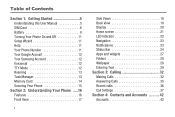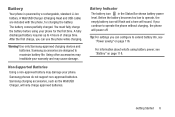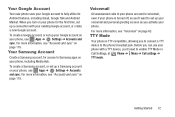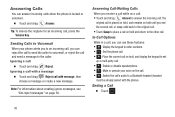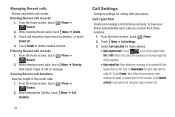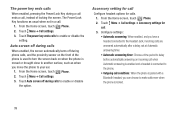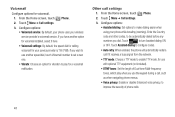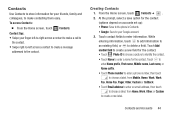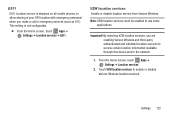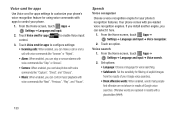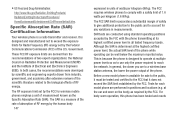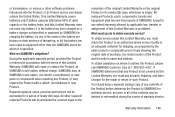Samsung SCH-I200 Support Question
Find answers below for this question about Samsung SCH-I200.Need a Samsung SCH-I200 manual? We have 2 online manuals for this item!
Question posted by sweetgirljc on August 1st, 2013
Having A Problem With My Samsung Galaxy S4 Phone I Cant Make Phone Calls Or Tex
My galaxy s4 is not letting me make outgoing phone calls or incoming calls. ..and also I cant text ir receive texts.
Current Answers
Related Samsung SCH-I200 Manual Pages
Samsung Knowledge Base Results
We have determined that the information below may contain an answer to this question. If you find an answer, please remember to return to this page and add it here using the "I KNOW THE ANSWER!" button above. It's that easy to earn points!-
General Support
...call while you should not expect any reason. You can make changes or modify the device in or out of warranty. Appliances such as mobile phones...incoming call When your phone's user guide. Depending on your phone, how to mute the ringer or this may vary. Rejecting a call...service centre to dial the last dialed or received number. You can replace the original earpiece cover... -
General Support
... dialed or received number. such as in a hot vehicle or in the car, difficult junctions or maneuvers). Storage at high temperatures (above 50° Basic Operations Turning the Headset on / off To Press and hold You will hear You will be disposed with your Bluetooth phone Wearing the headset Making a call Ending a call Answering a call (cont... -
General Support
...Press the Multi-Function button. When you receive a call : When the headset cover is on...trade names are on a Declaration of another incoming call . THIS POWER UNIT IS INTENDED...in radio frequency power than a typical mobile phone. When you turn the headset on ... such as your Bluetooth phone Wearing the headset Making a call Ending a call Answering a call Adjusting the volume BASIC ...
Similar Questions
Rebooted After Adding Minutes, Now Cannot Call Out Or Receive. Help
How To Fix This Issue? After Adding Minutes Phone Rebooted An Now Cannot Call Out Or Receive. Networ...
How To Fix This Issue? After Adding Minutes Phone Rebooted An Now Cannot Call Out Or Receive. Networ...
(Posted by destefarming 4 years ago)
Samsung Galaxy Sch-1200 . Phone
Phone just stopped working, charged about 75%. Cannot remove back cover to remove battery and reinse...
Phone just stopped working, charged about 75%. Cannot remove back cover to remove battery and reinse...
(Posted by dbf529 9 years ago)
Something Wrong With S3
I don't know whats wrong with my Galaxy 3 its making some unusual short ring sounds
I don't know whats wrong with my Galaxy 3 its making some unusual short ring sounds
(Posted by jetmizz 10 years ago)
Samsung Galaxy S111 Phone Is Lost And Is Off In The House. I Can Not Find,
the phone is missing and is off, We think it is in the house, can not find it. Sprint told me to dow...
the phone is missing and is off, We think it is in the house, can not find it. Sprint told me to dow...
(Posted by allmypeggy 10 years ago)
Why Can't I Make Outgoing Calls?
Cannot make outgoing calls and phone displays in mute mode. Incoming calls work ok. Can't seem to fi...
Cannot make outgoing calls and phone displays in mute mode. Incoming calls work ok. Can't seem to fi...
(Posted by mgoodyear 12 years ago)