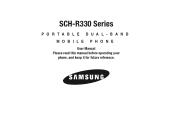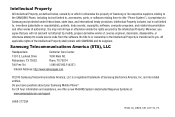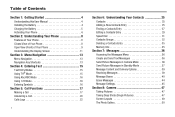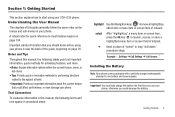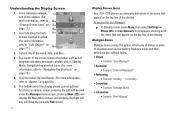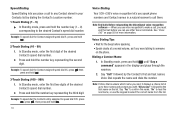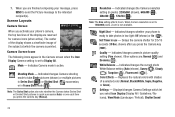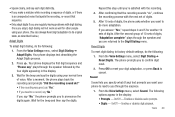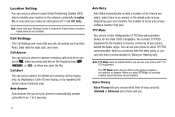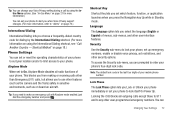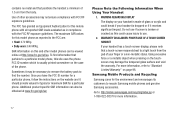Samsung SCH-R330 Support Question
Find answers below for this question about Samsung SCH-R330.Need a Samsung SCH-R330 manual? We have 1 online manual for this item!
Question posted by mgoodyear on August 16th, 2011
Why Can't I Make Outgoing Calls?
Cannot make outgoing calls and phone displays in mute mode. Incoming calls work ok. Can't seem to find a way to get rid of the mute mode.
Current Answers
Related Samsung SCH-R330 Manual Pages
Samsung Knowledge Base Results
We have determined that the information below may contain an answer to this question. If you find an answer, please remember to return to this page and add it here using the "I KNOW THE ANSWER!" button above. It's that easy to earn points!-
General Support
...profile, and the phone supports the incoming call will be paired. Choose the connection method you place an outgoing call . This is available only when your phone's user guide. Switching a call . Pausing and resuming music to 8 hr. This is available only when your phone supports the voice recognition function and your phone according to pair the mobile phone with other... -
General Support
.... The HKT100BDE only operates within 8 seconds, call information available, the Car Kit displays "No Number" Controller to make sure that the microphone should go to increase the volume level. there is no outgoing or incoming call log searching is displayed on the engine to supply power to your mobile phone, it for mounting the remote control while... -
General Support
...-M310 (Slash)? Can I Make A 3-Way Call, Or Conference Call On My Phone? Configurations General Miscellaneous Advanced Features Apps / PIM Batteries Camera / Camcorder Internet Media Memory Messaging Network/SAR Values Phone Book How Do I Use Voice Recordings As Ringtones On My Virgin Mobile SPH-M310 (Slash)? How Do I Access Airplane Mode On My Virgin Mobile SPH-M310 (Slash)? How...
Similar Questions
How 2 Reprogram An Older Bell Samsung Prepaid Sch-r330 Phone
(Posted by sereneandrews21 8 years ago)
Does The Sch R330 Have A Simm Card
does the sch R330 have a simm card
does the sch R330 have a simm card
(Posted by garyaslin 11 years ago)
If I Forgot Tha Code One My Phone, How Do I Reset Or Unlock My Phone???
what do i have to do to get back in my phone.
what do i have to do to get back in my phone.
(Posted by djmccoskey 12 years ago)
My Samsung Mobile Phone To Pc Usb Driver Is Not Working Where Can I Get A Fix
My Samsung mobile phone GT-E2121B to pc usb driver is not working where can I get a fix, when wind...
My Samsung mobile phone GT-E2121B to pc usb driver is not working where can I get a fix, when wind...
(Posted by julesn9 12 years ago)