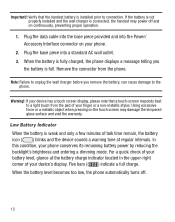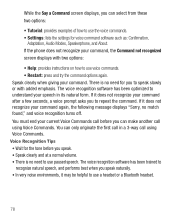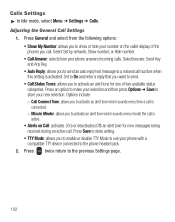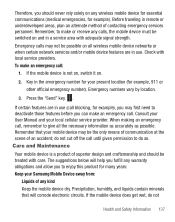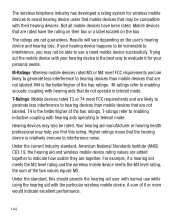Samsung SGH-S390G Support Question
Find answers below for this question about Samsung SGH-S390G.Need a Samsung SGH-S390G manual? We have 1 online manual for this item!
Question posted by destefarming on April 15th, 2020
Rebooted After Adding Minutes, Now Cannot Call Out Or Receive. Help
How To Fix This Issue? After Adding Minutes Phone Rebooted An Now Cannot Call Out Or Receive. Network Unavailable
Current Answers
Answer #1: Posted by Troubleshooter101 on April 15th, 2020 7:55 AM
Perform hardreset:-
- Hard Reset Make sure, that your handset is on.
- Afterwards tap this code: *2767*3855#
- Now your phone will restarts.
Thanks
Please respond to my effort to provide you with the best possible solution by using the "Acceptable Solution" and/or the "Helpful" buttons when the answer has proven to be helpful. Please feel free to submit further info for your question, if a solution was not provided. I appreciate the opportunity to serve you!
Troublshooter101
Related Samsung SGH-S390G Manual Pages
Samsung Knowledge Base Results
We have determined that the information below may contain an answer to this question. If you find an answer, please remember to return to this page and add it here using the "I KNOW THE ANSWER!" button above. It's that easy to earn points!-
General Support
... So How? The Call Logs Or Call History On My SGH-C207? How Do I Receive Text Or Voice Messages. Does The Time On My SGH-C207 Mobile Phone Update Automatically? Set The Phone To Notify Me Of A New Text Message On The C207? How Do I Reset Phone Is Configured To Vibrate Only, But There Is Still An... -
General Support
...Time Standard Operation Time Battery Operation Approximately 2 hr 30 minutes Talk Time Standby Time Play Time Up to 8 ...SBH170 Bluetooth headset. Using a mobile phone while driving creates a distraction to the driver which the receiver is encouraged to try to ...Free profile. Frequency Range 2.402 ~ 2.480 GHz Power consumption for help. Typical Talk Time Up to 160 hr. Typical Play Time... -
General Support
... is ready to wear on your mobile phone, headset will go into active mode when you receive a call or when you hear the... of your Bluetooth enabled devices such as cordless phones and wireless networking equipment may damage or destroy the headset. Choosing... with any interference with your phone's keypad. You may go from your conversation, usually adding a crackling noise. ...
Similar Questions
I M Not Able To Use Wifi In My Samsung A 8 Mobile Phone.
Whenever i try to on my wifi in my Samsung A8 mobile phone , its not getting on. I approached Samsun...
Whenever i try to on my wifi in my Samsung A8 mobile phone , its not getting on. I approached Samsun...
(Posted by akash96299 7 years ago)
I Want A Driver Download For My Gt S3050 Mobile Phone
(Posted by anneto 10 years ago)
Sound For Incoming Messages On Cell Phone
only get a vibrate for incoming messages can i get sounds
only get a vibrate for incoming messages can i get sounds
(Posted by ezlivin 11 years ago)
Samsung Sgh-s390g: How To Save Text To Drafts?
How do I save a text message to drafts on a Samsung SGH-S390G mobile phone?
How do I save a text message to drafts on a Samsung SGH-S390G mobile phone?
(Posted by NVI 11 years ago)