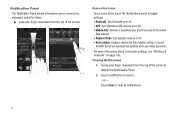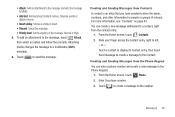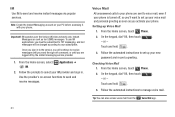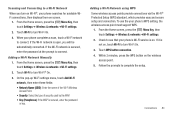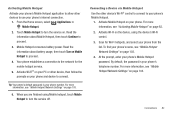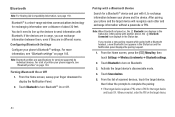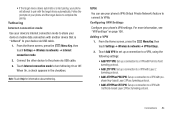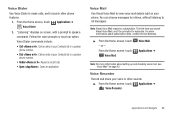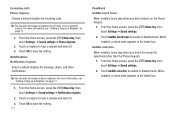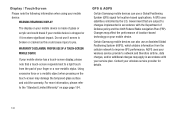Samsung SCH-I110 Support Question
Find answers below for this question about Samsung SCH-I110.Need a Samsung SCH-I110 manual? We have 2 online manuals for this item!
Question posted by Anonymous-150073 on March 21st, 2015
My Phone Will Not Turn On Completely And Is Stuck On The Verizon Logo Screen
The person who posted this question about this Samsung product did not include a detailed explanation. Please use the "Request More Information" button to the right if more details would help you to answer this question.
Current Answers
Answer #1: Posted by TommyKervz on March 21st, 2015 3:44 PM
Try to hard reset the phone http://www.hard-reset.com/samsung-illusion-i110-hard-reset.html
Related Samsung SCH-I110 Manual Pages
Samsung Knowledge Base Results
We have determined that the information below may contain an answer to this question. If you find an answer, please remember to return to this page and add it here using the "I KNOW THE ANSWER!" button above. It's that easy to earn points!-
General Support
... Do I Delete The Call Logs Or Call History On My SCH-I910 (Omnia) Phone? How Do I Turn On/Off My SCH-I910 (Omnia) Phone? Camcorder Camcorder Display Sounds & How Do I Delete All Of My Personal Information From My SCH-I910 (Omnia) Phone? View the Verizon Wireless SCH-i910 (Omnia) Menu Tree Top How Do I Create Or Delete Calendar... -
General Support
... explain how to obtain the proper code. Run -> then type in the mobile phone that stores the telephone mobile number and an electronic serial number. However, if the the default code ...-4357 For more information on a PC by clicking Start -> When Turning On My Verizon Wireless Handset It States "Phone Locked Enter Passcode", What Is The Default Passcode? When the security feature ... -
General Support
... which are related to a specific model, we recommend selecting Verizon Wireless from the Service Provider menu and then select your model. Can I Use Call Waiting On My Verizon Wireless Phone? How Do I Update My Verizon Wireless Phone To Windows Mobile 5.0? Configuration Why Does Tapping The Screen On My Verizon Phone With The Stylus Seem To Be Off Centered? How...
Similar Questions
Phone Stuck/frozen On Red Verizon Logo
How to reset Samsung phone model sm-b311v. My phone is frozen with the opening screenshot of the Ver...
How to reset Samsung phone model sm-b311v. My phone is frozen with the opening screenshot of the Ver...
(Posted by rcassidy 6 years ago)
How To Bypass Verizon Activation Screen Samsung Illusion
(Posted by mansnbco 10 years ago)
How To Reset My New Verizon Samsung Illusion Phone Sch-i110
(Posted by Tecsvahidl 10 years ago)
My Samsung Sch-r100 Cricket Phone Is Frozen On The Logo Screen Help!
when I press the red button and 9 the download mode screpop pops up but it freezes on there too, is ...
when I press the red button and 9 the download mode screpop pops up but it freezes on there too, is ...
(Posted by Alle94 10 years ago)