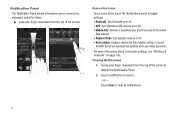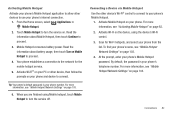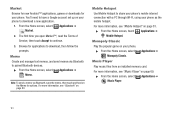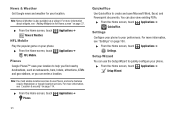Samsung SCH-I110 Support Question
Find answers below for this question about Samsung SCH-I110.Need a Samsung SCH-I110 manual? We have 2 online manuals for this item!
Question posted by mansnbco on November 11th, 2013
How To Bypass Verizon Activation Screen Samsung Illusion
The person who posted this question about this Samsung product did not include a detailed explanation. Please use the "Request More Information" button to the right if more details would help you to answer this question.
Current Answers
Related Samsung SCH-I110 Manual Pages
Samsung Knowledge Base Results
We have determined that the information below may contain an answer to this question. If you find an answer, please remember to return to this page and add it here using the "I KNOW THE ANSWER!" button above. It's that easy to earn points!-
General Support
..., Notes Or Commands Microsoft ActiveSync Windows Mobile Device Center (WMDC) Advanced Features Apps / PIM Batteries / Camcorder Media Network / SAR Values Book Do I Use Key Guard Or Key Lock On My SCH-I760? How Do I Make A 3-Way Call, Or Conference Call On My Phone? View the Verizon Wireless SCH-I760 Menu Tree Bluetooth Index Top... -
General Support
... Call, Or Conference Call On My Phone? How Do I Create And Delete Alarms On My SCH-A610? Do I Activate The Camera On The SCH-A610? View the Verizon Wireless SCH-A610 Menu Tree How Do I Take Pictures With My SCH-A610? The Wallpaper (Screen Saver) On My SCH-A610? Flashing Light On My SCH-A610 And How Do I Turn... -
General Support
... Waiting On My SCH-U430 Phone? How Do I Change The Wallpaper (Screen Saver) On My SCH-U430 Phone? How Do I Enable Or Disable Daylight Savings Time On My SCH-U430 Phone? How Do I Place My SCH-U430 Phone In Silent / Vibrate Mode? How Do I Stop My SCH-U430 Phone From Beeping Every Minute? How Do I Use My Verizon Wireless Phone As A Modem Or...
Similar Questions
How To Skip The Activation Screen On A Samsung Sch I 110
need to bypass the activationon SC h i110
need to bypass the activationon SC h i110
(Posted by whiteboi87fla71107 8 years ago)
How To Bypass The Activation Screen On Verison Sch-i110
(Posted by shCYNCY 10 years ago)