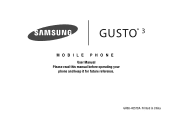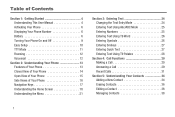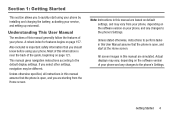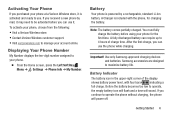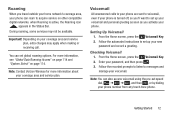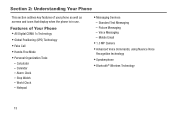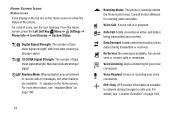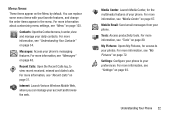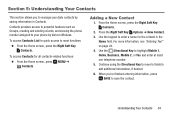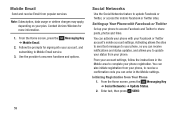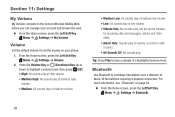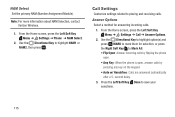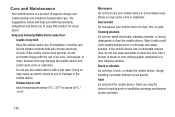Samsung SM-B311V Support Question
Find answers below for this question about Samsung SM-B311V.Need a Samsung SM-B311V manual? We have 1 online manual for this item!
Question posted by rcassidy on April 17th, 2018
Phone Stuck/frozen On Red Verizon Logo
How to reset Samsung phone model sm-b311v. My phone is frozen with the opening screenshot of the Verizon logo with red background. Please help
Current Answers
Answer #1: Posted by Odin on April 17th, 2018 8:54 AM
See http://www.hardreset.info/search/?q=SamsungHB311V. This website promises to determine a reset procedure for you "as soon as possible," if you submit its form. Another course is to ask the seller or the manufacturer. (For the manufacturer, use the contact information here--https://www.contacthelp.com/samsung/customer-service.) Good luck!
Hope this is useful. Please don't forget to click the Accept This Answer button if you do accept it. My aim is to provide reliable helpful answers, not just a lot of them. See https://www.helpowl.com/profile/Odin.
Related Samsung SM-B311V Manual Pages
Samsung Knowledge Base Results
We have determined that the information below may contain an answer to this question. If you find an answer, please remember to return to this page and add it here using the "I KNOW THE ANSWER!" button above. It's that easy to earn points!-
General Support
...Mobile Device Center and the handset reset per details below indicates where to type in the command circled in Windows Mobile...has released a software upgrade for USB connection in red. the handset. Please contact us toll...My Local Verizon Wireless Store? Mobile 6.1, the tool will only function correctly Windows Vista Installation Of Windows Mobile Device Center 6.1 Windows Mobile Device ... -
General Support
...Group On The X475? View the T-Mobile SGH-X475 Menu Tree Can I Mute ...Backlight To Stay On When The Phone Is Open? Do I Copy Contacts From... Time On My SGH-x475? Do I Reset My SGH-x475? The SGH-x475 Support Instant...My Computer? How Do I Remove The Logo And Text From The Wallpaper On My...On My SGH-x475? Listing On My SGH-X475 Model Phone? Do I Place My SGH-x475 Into Silent ... -
General Support
... Used / Available Minutes On My Trumpet Mobile SPH-A580? How Do I Reset My Trumpet Mobile SPH-A580? How Do I Add or Delete Words From The T9 Dictionary On My Trumpet Mobile SPH-A580? What Is World Time And How Do I Make A 3-Way Call, Or Conference Call On My Phone? Configurations Speed Dial Voice Dial...
Similar Questions
My Phone Is Open But Then Hanging Problem Please Resolve The Solution
My Phone is open but then Hanging problem Please resolve the solution?
My Phone is open but then Hanging problem Please resolve the solution?
(Posted by rohansharlah 2 years ago)
How To Fix This Problem.my. Phone Is Stuck On The Verizon Screen
(Posted by haterfree100nodrama 6 years ago)
I Have This Phone And It Is Stuck On The Verizon Screen
How do i fix this?
How do i fix this?
(Posted by Emeryabowser 6 years ago)
I Don't Have Access To A Verizon Store Phone Is Frozen On Red Screen
Where is reset button and how to move past frozen red screen.
Where is reset button and how to move past frozen red screen.
(Posted by michealsmithbuckeyes 6 years ago)
My Phone Will Not Turn On Completely And Is Stuck On The Verizon Logo Screen
(Posted by Anonymous-150073 9 years ago)