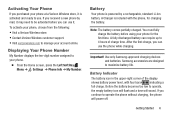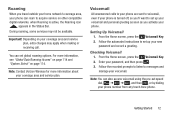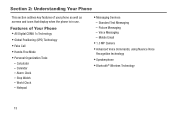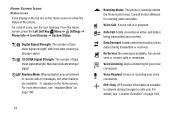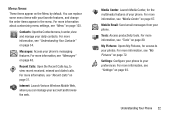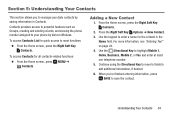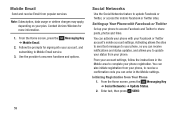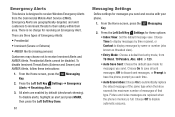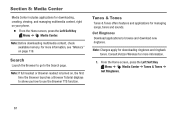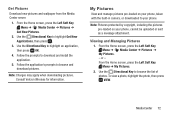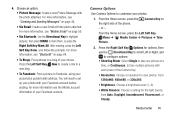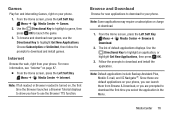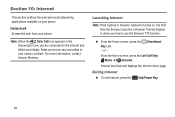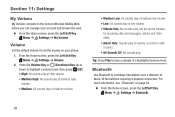Samsung SM-B311V Support Question
Find answers below for this question about Samsung SM-B311V.Need a Samsung SM-B311V manual? We have 1 online manual for this item!
Question posted by haterfree100nodrama on February 4th, 2018
How To Fix This Problem.my. Phone Is Stuck On The Verizon Screen
Current Answers
Answer #1: Posted by BusterDoogen on February 4th, 2018 12:24 PM
I hope this is helpful to you!
Please respond to my effort to provide you with the best possible solution by using the "Acceptable Solution" and/or the "Helpful" buttons when the answer has proven to be helpful. Please feel free to submit further info for your question, if a solution was not provided. I appreciate the opportunity to serve you!
Answer #2: Posted by nikhazram on February 6th, 2018 12:04 PM
Related Samsung SM-B311V Manual Pages
Samsung Knowledge Base Results
We have determined that the information below may contain an answer to this question. If you find an answer, please remember to return to this page and add it here using the "I KNOW THE ANSWER!" button above. It's that easy to earn points!-
SCH-u960 - How To Configure USB Settings SAMSUNG
... device is connected to the phone and to the USB port of a computer 15576. How To Transfer Pictures via Message SCH-u960 - Verizon Wireless Cell Phones > SCH-U960 STEP 3. Configure ... from a PC to the microSD memory card inserted in the phone Modem Mode: Allows the use of the Verizon Wireless Mobile Office kit to utilize the handset as a modem for Media Sync... -
SCH-I910 - How Do I Set Up An E-Mail Account? SAMSUNG
... send E-mail using ActiveSync, or you can also configure your Omnia to launch the E-mail Setup screen and begin the setup process. Follow the setup procedure. in the upper left corner of the screen. Verizon Wireless Cell Phones > Enter your PC through ActiveSync. Using an ISP for instructions on setting up is complete... -
General Support
...the clear key to return to the standby screen OR if the MTP Connect to desktop or laptop PC's. What Are USB Settings And How Do I Use Them On My SCH-U750 (Alias 2) Phone? The SCH-U750 (Alias 2) handset... devices, including some handsets, to the PC... Tools (9) Select USB Mode (9) Highlight one of the Verizon Wireless Mobile Office kit to PC... Service Provider Contact Information
Similar Questions
How do i fix this?
when I have it on the charger It has the red verizon screen and then turns off shortly after taking ...
how do i hard reset my sm-b311v flip phone it turns on but freezes at the red verizon screen
When I turn my phone on the screen is not responding to my pattern
please hep me nobody could fix my phone i had my phone in samsung company in georgia and they said t...