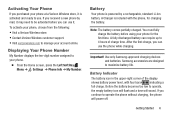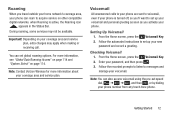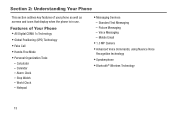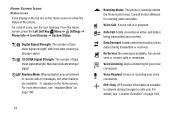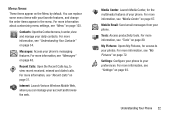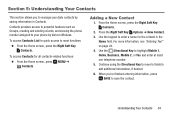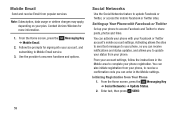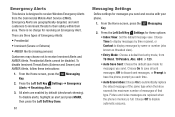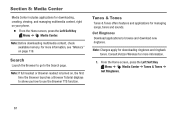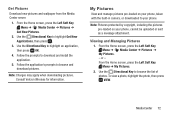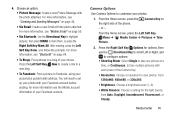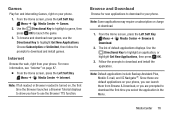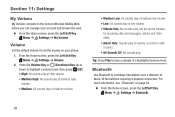Samsung SM-B311V Support Question
Find answers below for this question about Samsung SM-B311V.Need a Samsung SM-B311V manual? We have 1 online manual for this item!
Question posted by Emeryabowser on December 12th, 2017
I Have This Phone And It Is Stuck On The Verizon Screen
How do i fix this?
Current Answers
Answer #1: Posted by Luke041104 on December 15th, 2017 1:09 PM
- Perform a soft reset. Slide off the battery cover and take out the battery for several seconds. With some phones you insert the tip of a stylus into the reset hole until it restarts on its own. Replace the battery and cover. Press the power button to restart the phone, if applicable.
- Turn off the phone and plug it into the power outlet. Disconnect the phone from the charger as soon as the battery indicator LED lights up. Power on the phone to see if it unfreezes.
- Perform a hard reset on the Verizon phone. A hard reset will restore the phone to factory settings, and remove all new data and contacts. The instructions to perform a hard reset vary with the phone model. To reset a Verizon HTC Diamond, for example, turn off the phone. Hold down both Volume Down and Enter keys, and press the Reset button with the stylus pen. Release the reset button. When a warning message appears, release the volume key, and press the volume up key to perform the reset. Some phones, such as the Nokia, require a reset code (e.g., Power + * + 3).
Try this i hope it works for you :)
Related Samsung SM-B311V Manual Pages
Samsung Knowledge Base Results
We have determined that the information below may contain an answer to this question. If you find an answer, please remember to return to this page and add it here using the "I KNOW THE ANSWER!" button above. It's that easy to earn points!-
SCH-u960 - How To Configure USB Settings SAMSUNG
... a PC to the microSD memory card inserted in the phone Modem Mode: Allows the use of a computer 15576. SCH-u960... a computer (This may require additional service activation available through Verizon Wireless) Ask On Plug: The handset will prompt you to ...data cable is connected to the phone and to the USB port of the Verizon Wireless Mobile Office kit to utilize the ... -
General Support
... (Renown) Phone? How Do I Assign A Ringtone To A Contact On My SCH-U810 (Renown) Phone? How Do I Use My Verizon Wireless Phone As A Modem...Phone? What Does the FDN (Fixed Dial Number) Feature Do On My SCH-U810 (Renown) Phone? How Do I Create Or Delete A Contact On My SCH-U810 (Renown) Phone? How Do I Change The Wallpaper (Screen Saver) On My SCH-U810 (Renown) Phone... -
General Support
.... Tools (9) Select USB Mode (9) Highlight one of the Verizon Wireless Mobile Office kit to format the microSD memory card, using the Mass... Storage feature follow the steps below for detailed instructions found on the display press the clear key to return to the standby screen OR if the MTP Connect to either the phone...
Similar Questions
How To Fix This Problem.my. Phone Is Stuck On The Verizon Screen
(Posted by haterfree100nodrama 6 years ago)
Only Has A Red Verizon Screen
when I have it on the charger It has the red verizon screen and then turns off shortly after taking ...
when I have it on the charger It has the red verizon screen and then turns off shortly after taking ...
(Posted by ddrd41217 7 years ago)
My Verizon Samsung Flip Phone Freezes On The Red Verizon Screen. Whats Wrong
with it
with it
(Posted by kayrichard1102 8 years ago)
How To Hard Reset My Phone It Goes To The Red Verizon Screen And Freezes
how do i hard reset my sm-b311v flip phone it turns on but freezes at the red verizon screen
how do i hard reset my sm-b311v flip phone it turns on but freezes at the red verizon screen
(Posted by prettyswag85 8 years ago)