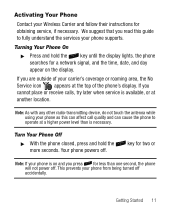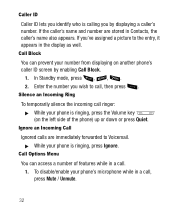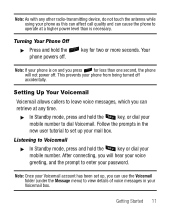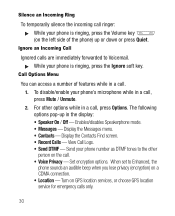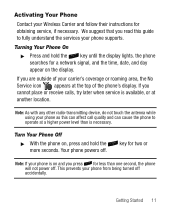Samsung SCH-R100 Support Question
Find answers below for this question about Samsung SCH-R100.Need a Samsung SCH-R100 manual? We have 5 online manuals for this item!
Question posted by Alle94 on May 31st, 2013
My Samsung Sch-r100 Cricket Phone Is Frozen On The Logo Screen Help!
when I press the red button and 9 the download mode screpop pops up but it freezes on there too, is there a way to reset it and get it too work?
Current Answers
Related Samsung SCH-R100 Manual Pages
Samsung Knowledge Base Results
We have determined that the information below may contain an answer to this question. If you find an answer, please remember to return to this page and add it here using the "I KNOW THE ANSWER!" button above. It's that easy to earn points!-
General Support
... A 3-Way Call, Or Conference Call On My Phone? Configurations General Miscellaneous Advanced Features Apps / PIM Batteries Camera / Camcorder File Formats Internet Memory Messaging Network/SAR Values Phone Book Wallpaper How Do I Access Airplane Mode On My Cricket SCH-R430 (MyShot) Phone? How Do I Create Or Delete Voice Dial Entries On My Cricket SCH-R430 (MyShot) Phone? Cricket SCH... -
How to Exit Out Of Shop Mode SAMSUNG
... your monitor may be set to continue. At the last screen, press the button to start the process. Source button on . SGH-A887 - the Language screen, press the button. The screen displays several times. Product : Monitors > button to complete the process. 19797. On the first screen, press the button to Shop Mode . Premium > 2333HD 11064. How to Exit Out Of... -
General Support
...screen. Using the , select the image quality. switch to CAMERA. to highlight PHOTO QUALITY in the direction of a still image to OFF. Set the power switch to the CAMERA mode. ENTER button to highlight MEMORY. To exit, press the Press the PHOTO button... unless you exit the sub-menu without pressing the button, the quality mode is not changed. The still image is...
Similar Questions
What It Do It Mean Win Your Cricket Samsung Sch-r100 Phone Say Downloading Mode
(Posted by slikcold 9 years ago)
How To Get My Cricket Samsung Schr100 Off Download Mode
(Posted by csaperfe 9 years ago)
Samsung (cricket ) Sch R100 Cell Phone Cant Access Menu Key
(Posted by Limircom 10 years ago)