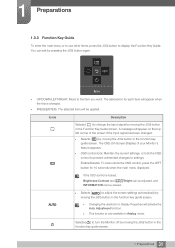Samsung S23C350H Support Question
Find answers below for this question about Samsung S23C350H.Need a Samsung S23C350H manual? We have 2 online manuals for this item!
Question posted by garywright4110 on June 5th, 2016
How Do I Change The Region Code For My Samsung C350 Dvd Player?
Unit will not play any DVD discs at all?How do I reset the region code to US or all?
Current Answers
Answer #1: Posted by waelsaidani1 on June 6th, 2016 2:09 AM
a. Start the DVD with no disc.
b. Wait for "No Disc" message to appear on the screen.
c. Use the remote for the following steps:
1. Click the Repeat (not the Repeat A/B) button located next to the Disc Menu button.
2. Click the Fast Rewind button <<
3. Click the Next Chapter button >>|
4. Click the Fast Forward button >>
5. Click the Prev Chapter button |<<
6. Click the Play button >||
d. If you did it right, a grid of numbers will appear on the screen, some of them will be highlighted and some not.
e. Write down the highlighted numbers in case you need to restore original settings:
For region #1 the numbers are: 3,8,19,21,22,24
f. To change to Region #2, use the circle/arrow keys (those that encircle the ENTER button) to make sure the following numbers are highlighted: 2,8,19,21,22,24 and to make sure the number 3 is no longer highlighted. Basically, you will only be highlighting #2 and un-highlighting #3
I, Play button >||
h. The DVD will automatically turn itself off.
i. Start it back up and enjoy.
NOTE: The DVD will no longer play Region 1 DVDs unless you change the codes back using the same steps as above.
To now change to region 0:
A. Start the DVD with no disc.
b. Wait for "No Disc" message to appear on the screen.
c. Use the remote for the following steps:
1. Click the Repeat (not the Repeat A/B) button located next to the Disc Menu button.
2. Click the Fast Forward button >>
3. Click the Fast Rewind button <<
4. Click the Fast Forward button >>
5. Click the Up Button /\
6. Click the Down Button \/
You should see the little 0 pop up on the right corner.
Turn your player off-
Turn it back on and play any DVD!
b. Wait for "No Disc" message to appear on the screen.
c. Use the remote for the following steps:
1. Click the Repeat (not the Repeat A/B) button located next to the Disc Menu button.
2. Click the Fast Rewind button <<
3. Click the Next Chapter button >>|
4. Click the Fast Forward button >>
5. Click the Prev Chapter button |<<
6. Click the Play button >||
d. If you did it right, a grid of numbers will appear on the screen, some of them will be highlighted and some not.
e. Write down the highlighted numbers in case you need to restore original settings:
For region #1 the numbers are: 3,8,19,21,22,24
f. To change to Region #2, use the circle/arrow keys (those that encircle the ENTER button) to make sure the following numbers are highlighted: 2,8,19,21,22,24 and to make sure the number 3 is no longer highlighted. Basically, you will only be highlighting #2 and un-highlighting #3
I, Play button >||
h. The DVD will automatically turn itself off.
i. Start it back up and enjoy.
NOTE: The DVD will no longer play Region 1 DVDs unless you change the codes back using the same steps as above.
To now change to region 0:
A. Start the DVD with no disc.
b. Wait for "No Disc" message to appear on the screen.
c. Use the remote for the following steps:
1. Click the Repeat (not the Repeat A/B) button located next to the Disc Menu button.
2. Click the Fast Forward button >>
3. Click the Fast Rewind button <<
4. Click the Fast Forward button >>
5. Click the Up Button /\
6. Click the Down Button \/
You should see the little 0 pop up on the right corner.
Turn your player off-
Turn it back on and play any DVD!
Related Samsung S23C350H Manual Pages
Samsung Knowledge Base Results
We have determined that the information below may contain an answer to this question. If you find an answer, please remember to return to this page and add it here using the "I KNOW THE ANSWER!" button above. It's that easy to earn points!-
General Support
... East, Africa, Australia and New Zealand. Which Disc Types Can I Use with your Blu-ray disc player is A. Your Blu-ray disc player will play ) DVD-R (V mode and finalized only) AUDIO CD 74 (3 1/2 inches) 20 Region Code Both the Blu-ray disc player and the discs are compatible with My Blu-ray Player? Compatible Disc Types territories and Canada 2 Europe, Japan... -
General Support
... and then press the DISC MENU button. Use the UP/DOWN buttons to select RANDOM. The selection numbers appear in Stop mode, press the MODE button. Random Play RIGHT buttons to select the desired music folder, then press ENTER. These two formats are present, select the media of your DVD player (degraded sound quality... -
General Support
... 8.8.3: Sync Settings 8.8.4: About sync 8.9: Unit conversion 8.9.1: Currency 8.9.2: Length 8.9.3: Weight...player settings 9.0.5: Calendar settings 9.0.6: Voice command settings 9.0.7: Phonebook management 9.*: Security 9.0.1: Phone lock 9.0.2: PIN lock 9.0.3: Lock applications 9.0.4: FDN mode 9.0.5: Change phone password 9.0.6: Change PIN code 9.0.7: Change PIN2 code 9.#: Software update 9.13: Reset...
Similar Questions
T240hd Monitor Needs A Remote And Remote Codes.
Looking for a universal remote code for T240HD Monitor.
Looking for a universal remote code for T240HD Monitor.
(Posted by danmark32 1 year ago)
Override Or Change The Pin Code
My computer was given to me recently and it has a pin code on it that's unknown to me. How do I chan...
My computer was given to me recently and it has a pin code on it that's unknown to me. How do I chan...
(Posted by jermainesnyder01 2 years ago)
Samsung Syncmaster 540n Tft Coloured Vertical Line Problem:
This 15 Inch Monitor Shows Coloured Vertical Lines 1/6th Part Of The Screen. Remaining Part Is Norma...
This 15 Inch Monitor Shows Coloured Vertical Lines 1/6th Part Of The Screen. Remaining Part Is Norma...
(Posted by arabindasundar 2 years ago)
Subtitle And Captions
I am a new powner of TV Samsung P2770hd. I like to watch DVD movies on the 27" screen. However, I al...
I am a new powner of TV Samsung P2770hd. I like to watch DVD movies on the 27" screen. However, I al...
(Posted by aaziz15954 12 years ago)
Video Problems
I don't know if Samsung makes this LCD monitor, but it says UBX on the front and model #220WM on the...
I don't know if Samsung makes this LCD monitor, but it says UBX on the front and model #220WM on the...
(Posted by atlcherry99 13 years ago)