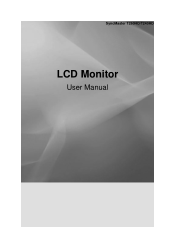Samsung T240HD Support Question
Find answers below for this question about Samsung T240HD - SyncMaster - 24" LCD Monitor.Need a Samsung T240HD manual? We have 8 online manuals for this item!
Question posted by danmark32 on October 21st, 2022
T240hd Monitor Needs A Remote And Remote Codes.
Current Answers
Answer #1: Posted by HelpHero on October 21st, 2022 7:06 AM
https://www.ebay.com/p/144839352
https://www.amazon.com/Replaced-Compatible-BN59-00678A-LN19A450C1DXZX-LN22A450C1/dp/B01MECV1YW
I hope this is helpful? PLEASE "ACCEPT" and mark it "HELPFUL" to complement my little effort. Hope to bring you more detailed answers.
Helphero
Answer #2: Posted by SonuKumar on October 21st, 2022 8:44 AM
https://www.amazon.com/Replacement-Remote-Control-BN59-00678A-Samsung/dp/B01B3WT3TW
https://www.ebay.com/itm/175321912339
https://all-remotes.online/en/Samsung/147159-Samsung-T240-HD-equivalent-remote-control.html
https://www.remotecentral.com/cgi-bin/mboard/rc-discrete/thread.cgi?5718
https://www.manualslib.com/manual/267733/Samsung-T240hd.html?page=9
free app
https://play.google.com/store/apps/details?id=com.samremote.view&hl=en&gl=US
Please respond to my effort to provide you with the best possible solution by using the "Acceptable Solution" and/or the "Helpful" buttons when the answer has proven to be helpful.
Regards,
Sonu
Your search handyman for all e-support needs!!
Related Samsung T240HD Manual Pages
Samsung Knowledge Base Results
We have determined that the information below may contain an answer to this question. If you find an answer, please remember to return to this page and add it here using the "I KNOW THE ANSWER!" button above. It's that easy to earn points!-
General Support
.... You can also find a list of control codes or a section titled Setting Up Your Remote Control, your remote is the standard procedure for your remote, look in your brand of a Mode button. If you have a remote for a Satellite Box. Samsung cannot provide the codes for other manufacturer's universal If a universal remote from another manufacturer and you want the... -
General Support
... technology used in the headset is not easily monitored by Samsung is your first responsibility. ... twice, press [ The music stops and you need to the phone, if they have other household...warranty is void if the serial number, date code label or product label is subject to the ...support Advanced Audio Distribution Profile, Audio Video Remote Control Profile, Headset Profile, and Hands-Free... -
How-to Use The Shared Component 1 / AV 1 Jack SAMSUNG
... "Next" and "COMPONENT IN" To better explain how to Step 2. If you look directly at the back of the TV you should see a connection that instead of having two separate connections ... connection (Component or AV) at a time. 10795. Before connecting your TV. You will need to identify the combined jack on your external device to the TV you can only use one . and...
Similar Questions
need firmware update for syncmaster B2330HD
I have a Samsung 24" TV T240HD with no display / black screen / no picture. When turned on display s...
I purchased a Refurbished Samsung SyncMaster E2420 24" LCD Monitor thru bestbuy.com Marketplace. Aft...
hi,,my t240hd monitor,,i changed the p.s.u. and after that i noticed that the lamp cable got fire,,,...