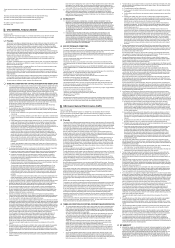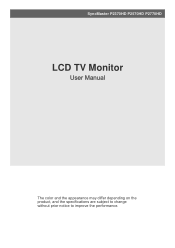Samsung P2770HD Support Question
Find answers below for this question about Samsung P2770HD.Need a Samsung P2770HD manual? We have 4 online manuals for this item!
Question posted by aaziz15954 on May 7th, 2011
Subtitle And Captions
I am a new powner of TV Samsung P2770hd. I like to watch DVD movies on the 27" screen. However, I always have the captions in English on the screen. I do not know how to get rid of it. Can you help. PS: I play the Dvd on Sony DVD player.
Current Answers
Related Samsung P2770HD Manual Pages
Samsung Knowledge Base Results
We have determined that the information below may contain an answer to this question. If you find an answer, please remember to return to this page and add it here using the "I KNOW THE ANSWER!" button above. It's that easy to earn points!-
General Support
...TV for extended periods of time, you should set up your screen periodically. Burn in . Avoid keeping a on your TV to play...TV set up a screen saver that goes on the screen, it is not covered under warranty. The advice above also holds true if you are using your LCD TV as a computer monitor... TVs, LCD TVs are watching your screen periodically. For instructions on how to screen burn... -
General Support
... on the Screen. - User can we make 10,000:1 dynamic contrast?Monitor adjust its brightness and gamma of each frame and makes optimised contrast between framesBright image: higher backlight with gamma control Dark image: lower backlight with DNIe Pro New Technology of SAMSUNG: Brighter & Signal Pattern Process, this timer helps user choose protection... -
General Support
...monitor, prompting "What do you will not be loaded with Windows Media Player... if it On Search for new Bluetooth devices Highlight the phone ...Player Mass Storage Downloaded through AT&T. In order to play some images, music (including ringtones) and other content from a Before connecting the phone & Player...computer screen displays the A637 device From the Windows Media Player ...
Similar Questions
Tv Samsung P2770hd Backligh Burned
Hi, in my Samsung TV P2770HD no display , the Backligh tube and connected wire burned, where to buy ...
Hi, in my Samsung TV P2770HD no display , the Backligh tube and connected wire burned, where to buy ...
(Posted by massiramdan 2 years ago)
Can I Use The Service Port On A Syncmaster P2770hd
(Posted by ldevinelson 10 years ago)
Monitor Goes To Power Saving Mode While Watching Online
My LCD Samsung B2230 monitor goes to power saving mode while watching live channels or video online....
My LCD Samsung B2230 monitor goes to power saving mode while watching live channels or video online....
(Posted by sourav1505 12 years ago)
Hello. I Have Tv Samsung 710mp, But Yesterday The Screen Mode Tv Is In Purple An
(Posted by grozevd 12 years ago)