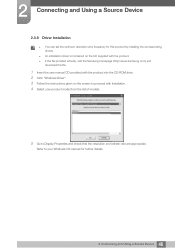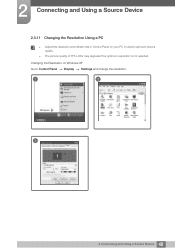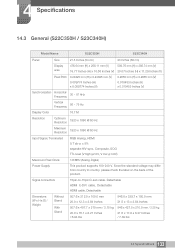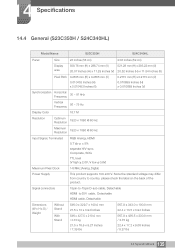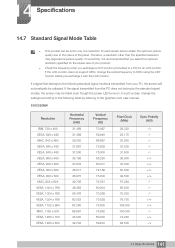Samsung S23C350H Support and Manuals
Get Help and Manuals for this Samsung item

View All Support Options Below
Free Samsung S23C350H manuals!
Problems with Samsung S23C350H?
Ask a Question
Free Samsung S23C350H manuals!
Problems with Samsung S23C350H?
Ask a Question
Most Recent Samsung S23C350H Questions
How Do I Change The Region Code For My Samsung C350 Dvd Player?
Unit will not play any DVD discs at all?How do I reset the region code to US or all?
Unit will not play any DVD discs at all?How do I reset the region code to US or all?
(Posted by garywright4110 7 years ago)
Samsung S23C350H Videos
Popular Samsung S23C350H Manual Pages
Samsung S23C350H Reviews
We have not received any reviews for Samsung yet.