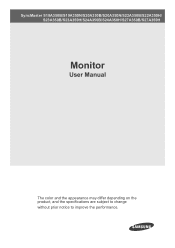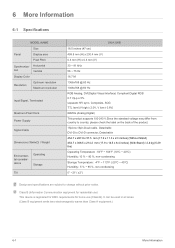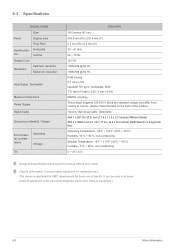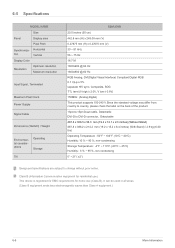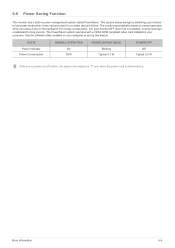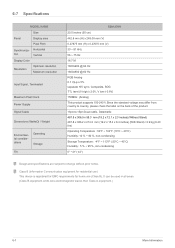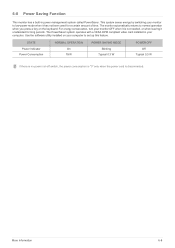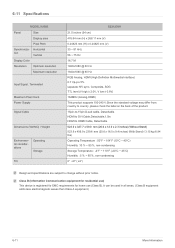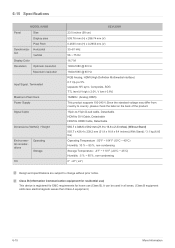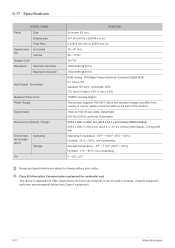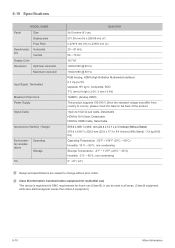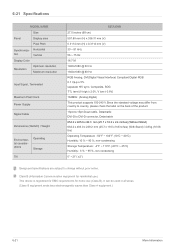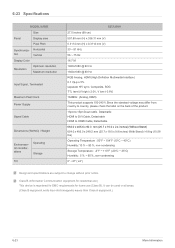Samsung S20A350B Support Question
Find answers below for this question about Samsung S20A350B.Need a Samsung S20A350B manual? We have 3 online manuals for this item!
Question posted by roncavalli on December 6th, 2011
Low Resolution With New Hp Windows 7 Computer.
Moved my existing monitor to the new computer tower and installed the drivers. Best resolution I can get is 780 X 640 from the AMD/Radeon dual monitor graphics with the DVI connector. Tower only has DVI connectors. Everything tests out fine. Any ideas?
Current Answers
Answer #1: Posted by TVDan on December 7th, 2011 12:59 AM
This monitor should work with this frequency 60hz vertical refresh: VESA, 1366 x 768. See page 21: http://downloadcenter.samsung.com/content/UM/201105/20110517184344141/BN59-01128A-05Eng.pdf
TV Dan
Related Samsung S20A350B Manual Pages
Samsung Knowledge Base Results
We have determined that the information below may contain an answer to this question. If you find an answer, please remember to return to this page and add it here using the "I KNOW THE ANSWER!" button above. It's that easy to earn points!-
General Support
..., move the slider to accept the new resolution. Click Yes. refresh rate in Windows (Setting the Resolution) If the screen image is , a cable with Macs. In the dialog box that your TV. On the Monitor tab, in Windows Vista, follow these steps: Click Start > Windows Vista To change . on the Monitor tab, and again on your computer's DVI... -
How To Correct "Sync Out Of Range" Or " Video Mode Not Supported " Messages SAMSUNG
.... Select Enable low-resolution video (640 x 480) using the Up and Down arrow keys and press the "Enter Key" In this content? The Shift key should notice that Windows did not start... " Messages Using Safe Mode in Windows XP, 2K, ME, 98 Content Feedback Q1. If done properly you where unable to Set Your Monitor Driver To Plug and Play in Windows or Mac OS Sync out of ... -
General Support
... monitor blanks out, then redisplays with your computer, you can handle the current video settings of your manual from the drop down list. To boot into Low Resolution mode if you have a computer running Windows XP or into Safe mode or Low Resolution mode, continuously tap the F8 key while your User's Manual in Windows Move the resolution...
Similar Questions
Seeing Only Black When Connected To Ps4
i have a ps4 and that samsung syncmaster 153t monitor and i have an adapter for the dvi on tbe monit...
i have a ps4 and that samsung syncmaster 153t monitor and i have an adapter for the dvi on tbe monit...
(Posted by teskem84 5 months ago)
Won't Diisplay Video
when dvi cable is plugged into monitor. Screen only displays black. When not plugged in. The monitor...
when dvi cable is plugged into monitor. Screen only displays black. When not plugged in. The monitor...
(Posted by jwarrenjr35 6 years ago)
Monitor Gives A Dark Picture After 3 Seconds
I have a problem with this monitor. After connecting to the pc and powered up the monitor, the monit...
I have a problem with this monitor. After connecting to the pc and powered up the monitor, the monit...
(Posted by joskeelst 10 years ago)
Cable Connect For Samsung 2253bw Monitor To Lenovo H515 Desktop
(Posted by dstanhoperitz 10 years ago)
Monitor That Comes On Briefly Then Goes Off.
I have s Samsung syncMaster 731 BF monitor that comes on briefly then goes off. I checked another mo...
I have s Samsung syncMaster 731 BF monitor that comes on briefly then goes off. I checked another mo...
(Posted by ricksindexing 12 years ago)