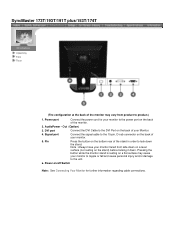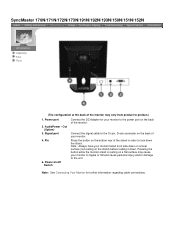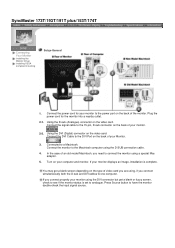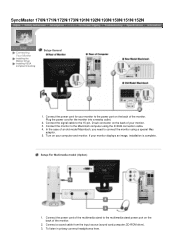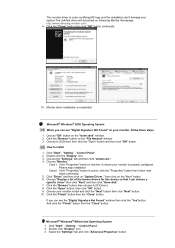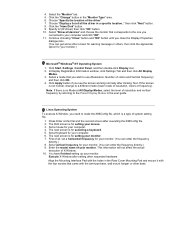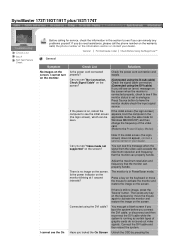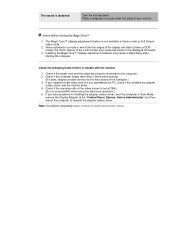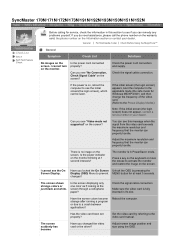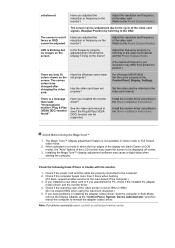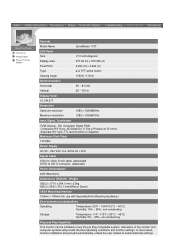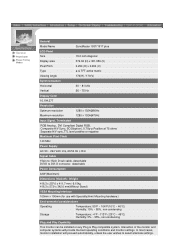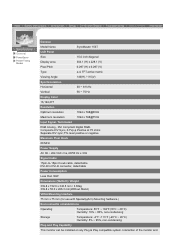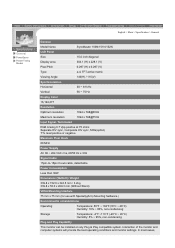Samsung 153T Support Question
Find answers below for this question about Samsung 153T - SyncMaster - 15" LCD Monitor.Need a Samsung 153T manual? We have 2 online manuals for this item!
Question posted by teskem84 on November 25th, 2023
Seeing Only Black When Connected To Ps4
Current Answers
Answer #1: Posted by SonuKumar on November 25th, 2023 9:45 PM
1. The adapter is not compatible with your monitor and PS4. Some HDMI to DVI adapters are not compatible with all monitors and PS4s. Make sure that the adapter you are using is specifically designed for use with a PS4 and a Samsung SyncMaster 153T monitor.
2. The resolution is not set correctly. The PS4 may be outputting a resolution that is not supported by your monitor. To check the resolution, go to Settings > Sound and Screen > Display Settings on your PS4. Make sure that the resolution is set to 1920x1080.
3. The cables are not connected properly. Make sure that the HDMI cable is firmly connected to the HDMI port on your PS4 and the DVI cable is firmly connected to the DVI port on your monitor.
4. The monitor is not set to the correct input. Make sure that your monitor is set to the DVI input. To do this, press the Input button on your monitor until DVI is selected.
5. The PS4 is not outputting video. Try restarting your PS4. If that doesn't work, try connecting your PS4 to a different TV or monitor.
If you have tried all of these troubleshooting steps and you are still seeing a black screen, then there may be a hardware problem with your monitor or PS4. In this case, you will need to contact the manufacturer of your device for further assistance.
Please respond to my effort to provide you with the best possible solution by using the "Acceptable Solution" and/or the "Helpful" buttons when the answer has proven to be helpful.
Regards,
Sonu
Your search handyman for all e-support needs!!
Related Samsung 153T Manual Pages
Samsung Knowledge Base Results
We have determined that the information below may contain an answer to this question. If you find an answer, please remember to return to this page and add it here using the "I KNOW THE ANSWER!" button above. It's that easy to earn points!-
General Support
... used . you will connect the audio as a computer monitor have a 2008 Samsung DLP, LCD, or Plasma TV with an HDMI connector on one HDMI input jack on the Display Settings window. the HDMI IN 1, HDMI IN 2, or HDMI/DVI IN video jack. Connect to your TV. Samsung does make the connection, you will be able to HDMI (2007 or Newer... -
General Support
On the SGH-n625, press and hold the # key. You can see the connection time on the last line of the content area. How Do You Check The Network Connection Time When Browsing The Web On My SGH-n625 Phone? How Do You Check The Network Connection Time When Browsing The Web On My SGH-n625 Phone? -
How-to Use The Shared Component 1 / AV 1 Jack SAMSUNG
... both the "AV IN" To better explain how to Step 2. and "COMPONENT IN" Before connecting your TV. Note: Since the Component and AV are one combind jack you should see a connection that the input is that the Green (Y) input has a yellow ring around it to indicate where the AV...
Similar Questions
Does this monitor comes with any Monitor Driver CD? I though it is USB Plug and play. I cannot find ...
sir: my LCD monitor turns black after 3seconds . I replaced all capacitors on the circuit board but ...
I purchased a Refurbished Samsung SyncMaster E2420 24" LCD Monitor thru bestbuy.com Marketplace. Aft...
What is the list price in India and what is the availability of SAMSUNG LCD Monitor type SMT 3211 i...
The E2020 LCD monitor has worked fine with no signs of deterioration but now does not turn on. It wa...