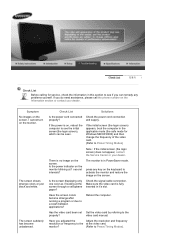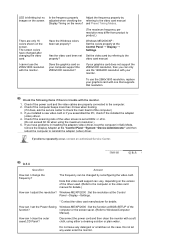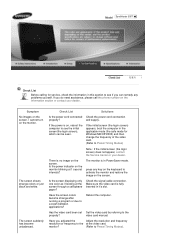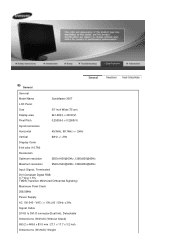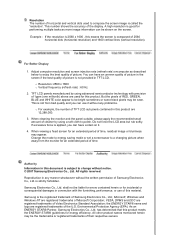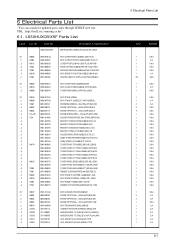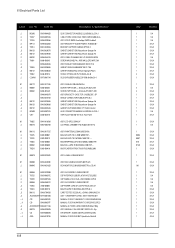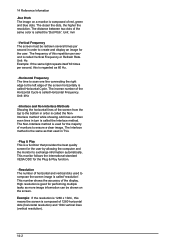Samsung 305T - SyncMaster - 30" LCD Monitor Support and Manuals
Get Help and Manuals for this Samsung item

View All Support Options Below
Free Samsung 305T manuals!
Problems with Samsung 305T?
Ask a Question
Free Samsung 305T manuals!
Problems with Samsung 305T?
Ask a Question
Most Recent Samsung 305T Questions
Won't Diisplay Video
when dvi cable is plugged into monitor. Screen only displays black. When not plugged in. The monitor...
when dvi cable is plugged into monitor. Screen only displays black. When not plugged in. The monitor...
(Posted by jwarrenjr35 6 years ago)
How To Fix Samsung 305t Screen
(Posted by Jronccr11 10 years ago)
My Samsung 305t Monitor Is Not Displaying Images Properly. It Flashes..
When plugged into power it displays the red green white perfectly. When I plug it into DVi vid sourc...
When plugged into power it displays the red green white perfectly. When I plug it into DVi vid sourc...
(Posted by travisrice 12 years ago)
Is Warranty Active?
We have a 30" Samsung monitor that is displayinga green screen. Model 305T, SN: HU30HVZP800205Y and ...
We have a 30" Samsung monitor that is displayinga green screen. Model 305T, SN: HU30HVZP800205Y and ...
(Posted by pepierce 12 years ago)
Samsung 305T Videos
Popular Samsung 305T Manual Pages
Samsung 305T Reviews
We have not received any reviews for Samsung yet.