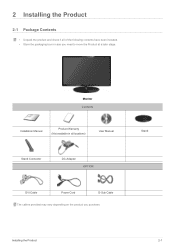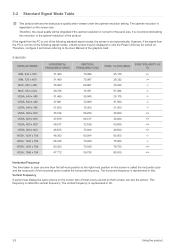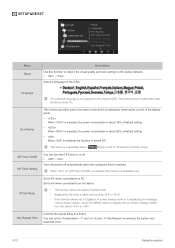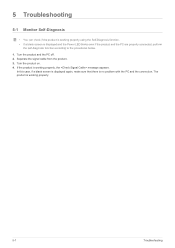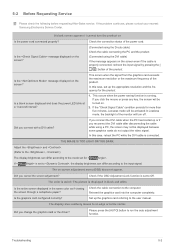Samsung S19A300N Support Question
Find answers below for this question about Samsung S19A300N.Need a Samsung S19A300N manual? We have 1 online manual for this item!
Question posted by Anonymous-68089 on July 25th, 2012
I Have A Led Monitor Samsung S19a310n, It Went On Store Mode And I Dont Know How
The person who posted this question about this Samsung product did not include a detailed explanation. Please use the "Request More Information" button to the right if more details would help you to answer this question.
Current Answers
Related Samsung S19A300N Manual Pages
Samsung Knowledge Base Results
We have determined that the information below may contain an answer to this question. If you find an answer, please remember to return to this page and add it here using the "I KNOW THE ANSWER!" button above. It's that easy to earn points!-
General Support
...approximately eight seconds, it deactivates voice recognition without taking any of functions on Flag mode off Set profile, followed by the profile name General TheVoice Command will be repeated then ... place Make sure you wait for the contact, the phone prompts you know the name but are multiple numbers stored for the beep before starting to launch applications. To use voice commands ... -
General Support
...Play Media Pause Stop Play What track is this? zero." Flag mode on Other Bluetooth Accessories, . When it . If a name has only a single number, or if you know the name but are my appointments for the contact, the phone.... If there are my appointments? For General Bluetooth Information and Iinformation on Flag mode off Calendar What are multiple numbers stored for tomorrow? -
General Support
...connection. For the exact location of the Auto Adjust button on hand, click here to the Digital mode, the monitor displays the Auto Adjust Not Available message. Important: If you 're using the digital DVI ... adjusts the fine, coarse, and position adjustments on your monitor to use the Windows Display Properties dialog or the software provided with your user's manual on your...
Similar Questions
How Do I Get Out Of Store Mode & Get Rid Of Menu On The Upper Left Corner.
How do I get out of store mode and get rid of menu on the upper left corner
How do I get out of store mode and get rid of menu on the upper left corner
(Posted by smg14618 11 years ago)
Need Help For Unlocked Samsung S19a300n Led 19' Monitor Menu
halo i have a samsung S19A300N LED 19" monitor.few days ago my monitor's menu become locked. i don...
halo i have a samsung S19A300N LED 19" monitor.few days ago my monitor's menu become locked. i don...
(Posted by seoizajul 11 years ago)
Do Any One Have Manual Or Any Other Documentation For Samsung Sa100 Led Monitor?
do any one have manual or any other documentation for samsung SA100 LED monitor?
do any one have manual or any other documentation for samsung SA100 LED monitor?
(Posted by downloadjuke 11 years ago)
Hello I Am Trying To Remove The Base Of The Syncmaster 953 Bw But Dont Know How.
Hello I am trying to remove the base of the Syncmaster 953 BW but dont know how. any suggestions?
Hello I am trying to remove the base of the Syncmaster 953 BW but dont know how. any suggestions?
(Posted by subpole 11 years ago)