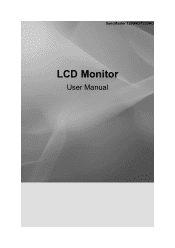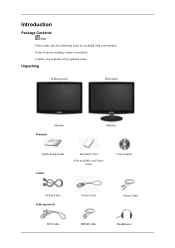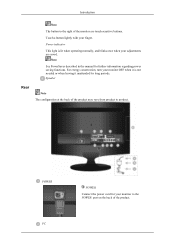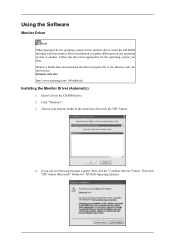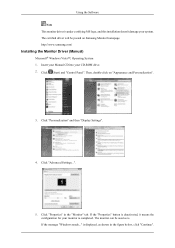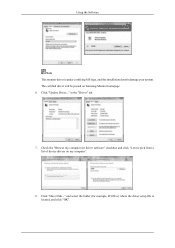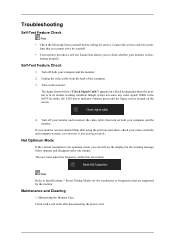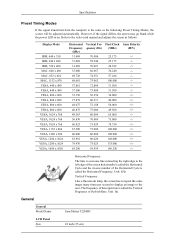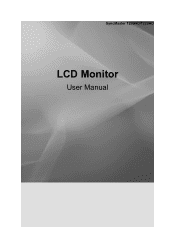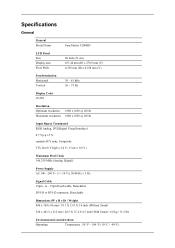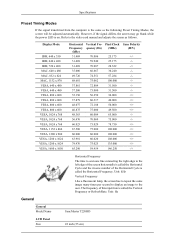Samsung T220HD Support Question
Find answers below for this question about Samsung T220HD - SyncMaster - 22" LCD Monitor.Need a Samsung T220HD manual? We have 8 online manuals for this item!
Question posted by downloadjuke on May 23rd, 2012
Do Any One Have Manual Or Any Other Documentation For Samsung Sa100 Led Monitor?
do any one have manual or any other documentation for samsung SA100 LED monitor?
Current Answers
Answer #1: Posted by freginold on May 23rd, 2012 5:42 AM
Hi, this manual is for several different SA100 models:
http://www.dvdbarato.net/data/productos/SA100-04Engmanual%20de%20instrucciones.PDF
Hope it's what you're looking for!
http://www.dvdbarato.net/data/productos/SA100-04Engmanual%20de%20instrucciones.PDF
Hope it's what you're looking for!
Related Samsung T220HD Manual Pages
Samsung Knowledge Base Results
We have determined that the information below may contain an answer to this question. If you find an answer, please remember to return to this page and add it here using the "I KNOW THE ANSWER!" button above. It's that easy to earn points!-
General Support
... unlock the controls. (The led may flash quickly when lock has been activated.) Note: If your monitor has a remote, use the Menu button on your monitor through the driver software provided ..., be inadvertently changed, while usually still allowing you do not have the manual handy. This function locks most of monitors that do not have an OSD: 305T 970P 971P To lock the OSD... -
General Support
...involves pressing the "Send" Once headset is not easily monitored by pressing and releasing once (depending on /off section). a ...nbsp;When headset is slightly damp. How do not support this document to "pair" GLOSSARY Bluetooth is a secret code... headset will recognize each other . Please See the WEP150 Manual attached. How Do I Use The Samsung Bluetooth Headset ... -
How To Set Your Monitor To The Native Resolution In Windows 98, ME, 2000, Or XP SAMSUNG
... the Screen Area Slider On the tab, drag the Screen Area Slider to the documentation of your monitor is, click here to set the Native Resolution, update your graphics card drivers, .... Note: If you are not able to download the users manual. The chart below lists the native resolutions for most Samsung monitors based on updating your graphics card drivers, and then try again...
Similar Questions
Power Button Does Not Work - Either Manually Or By Remote
(Posted by smartin245 3 years ago)
Locate Download Driver For Samsung Syncmaster 19' Lcd Monitor Ls19mewsfy/xaa
I have lost the installation disc and it is probably out of date now that I am using a new OS. But, ...
I have lost the installation disc and it is probably out of date now that I am using a new OS. But, ...
(Posted by coles 11 years ago)
Lcd Tv/monitor Does Not Power Up
Hi There.... I bought a Samsung LCD TV/Monitor couple years ago at Costco Wholesale..But suddenl...
Hi There.... I bought a Samsung LCD TV/Monitor couple years ago at Costco Wholesale..But suddenl...
(Posted by kdnkdn0 11 years ago)
Samsung Syncmaster E2020 Lcd Monitor Does Not Turn On
The E2020 LCD monitor has worked fine with no signs of deterioration but now does not turn on. It wa...
The E2020 LCD monitor has worked fine with no signs of deterioration but now does not turn on. It wa...
(Posted by normanpilkington 12 years ago)
How Do I Find Drivers For A Samsung Syncmaster Computer Monitor?
recently formatted hard drive but do not have disk for Monitor drivers?Where can I goto have someone...
recently formatted hard drive but do not have disk for Monitor drivers?Where can I goto have someone...
(Posted by RichardMansfield 12 years ago)