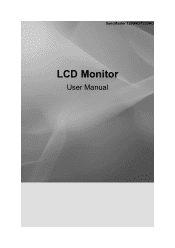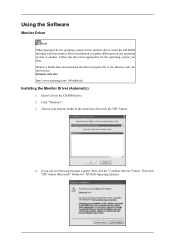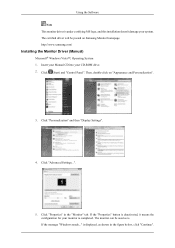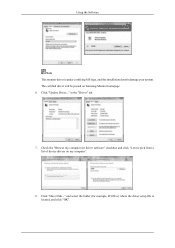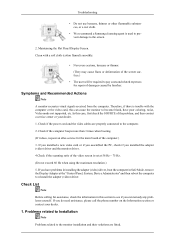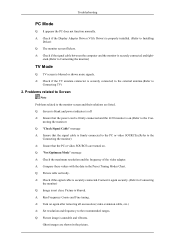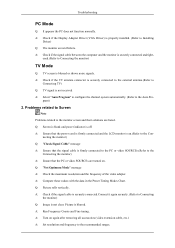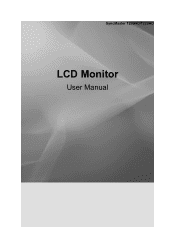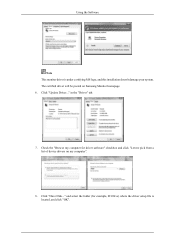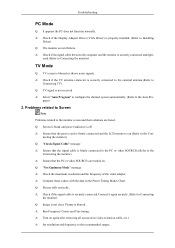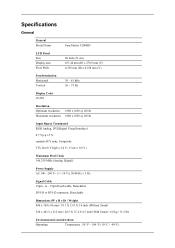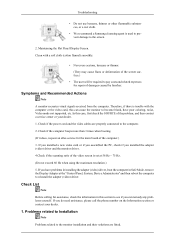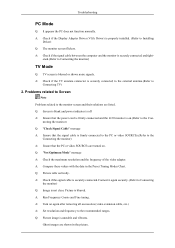Samsung T220HD Support Question
Find answers below for this question about Samsung T220HD - SyncMaster - 22" LCD Monitor.Need a Samsung T220HD manual? We have 8 online manuals for this item!
Question posted by RichardMansfield on September 16th, 2011
How Do I Find Drivers For A Samsung Syncmaster Computer Monitor?
recently formatted hard drive but do not have disk for Monitor drivers?Where can I goto have someone download them for me here in Toronto?
Current Answers
Answer #1: Posted by tfarner7 on September 16th, 2011 9:13 AM
You can go to the Samsung Download Center HERE. Enter the information for your monitor and it will take you to the proper download page. Not knowing your model #, I couldn't be more specific.
Related Samsung T220HD Manual Pages
Samsung Knowledge Base Results
We have determined that the information below may contain an answer to this question. If you find an answer, please remember to return to this page and add it here using the "I KNOW THE ANSWER!" button above. It's that easy to earn points!-
General Support
... to the handset Audio files less than 2GB. To download Windows Media Player 10 or higher visit the following website...format a microSD memory card, This handset does On the PC Insert the microSD memory card into the memory card adaptor Insert the memory card adaptor into the memory card reader Connect the memory card reader to the PC's USB port Copy desired MP3 files from the PC hard drive... -
General Support
...and other content from the microSD memory card to the PC hard drive destination Via E-Mail Address To send a picture message, ...monitor, click on Cancel When the KFAT2 box appears on the PC's monitor, double click on this page. Using PC Link Pro To download...Mysto) Phone To My Computer? The microSD memory card must first be formatted, by the handset, in the Ext Album (Memory Card) first move... -
General Support
... Copy desired MP3 files from the PC hard drive Paste the MP3 files into the microSD ... select file formats and file sizes supported by looking at the model number on the PC's monitor, prompting "... memory card must be formatted by turning it On Search for MP3 download assistance. ...A new Removable Disk box will not be downloaded through T-Zones, a paid subscription service...
Similar Questions
I Need To Reinstall T220 Monitor Video Drivers.can This Be Done Through The Webs
DRIVERDownloads
DRIVERDownloads
(Posted by tbypnd 6 years ago)
I Need To Download Drivers For T220 Hd Monitor
thevideodriver for my T220 HD monitor I lost the cd
thevideodriver for my T220 HD monitor I lost the cd
(Posted by tbypnd 6 years ago)
Locate Download Driver For Samsung Syncmaster 19' Lcd Monitor Ls19mewsfy/xaa
I have lost the installation disc and it is probably out of date now that I am using a new OS. But, ...
I have lost the installation disc and it is probably out of date now that I am using a new OS. But, ...
(Posted by coles 11 years ago)
Lcd Tv/monitor Does Not Power Up
Hi There.... I bought a Samsung LCD TV/Monitor couple years ago at Costco Wholesale..But suddenl...
Hi There.... I bought a Samsung LCD TV/Monitor couple years ago at Costco Wholesale..But suddenl...
(Posted by kdnkdn0 11 years ago)
Syncmaster 710n Lcd Monitor. How Can Get Drivers Suitable For Windows Vista ?
(Posted by DUTAG 12 years ago)