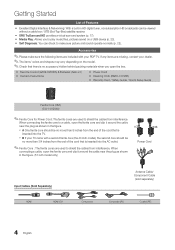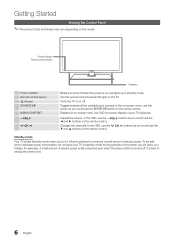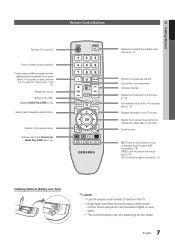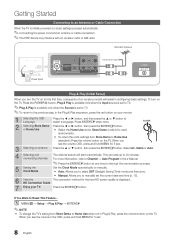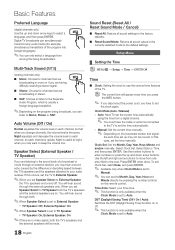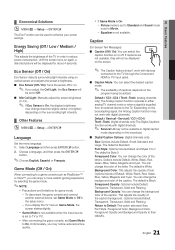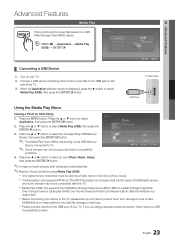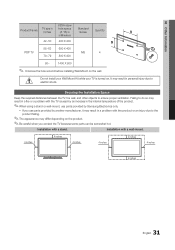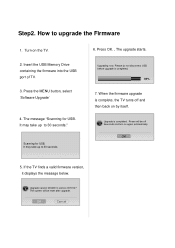Samsung PN43D440A5D Support Question
Find answers below for this question about Samsung PN43D440A5D.Need a Samsung PN43D440A5D manual? We have 3 online manuals for this item!
Question posted by cmshorting24 on September 9th, 2012
Won't Turn On
Have a 43 inch that turned off and clicks about 5 times light is on but no sound or picture how to fix or cost to be fixed??
Current Answers
Related Samsung PN43D440A5D Manual Pages
Samsung Knowledge Base Results
We have determined that the information below may contain an answer to this question. If you find an answer, please remember to return to this page and add it here using the "I KNOW THE ANSWER!" button above. It's that easy to earn points!-
General Support
... service is normal. With that said, what we do about a Plasma TV with defective pixels, gather the information listed above, and then click here to visit our Online Service Request page . Note: If you...a serious problem with defective pixels depends on a typical Plasma television is not an option. What Is Your Policy On Defective Plasma Cells or Pixels? One or two defective pixels out ... -
Configuring PC Share Manager SAMSUNG
... instructions, click here . After you have completed these tasks, you do not have : Connected your television to your music, pictures, and ...videos are ready to configure PC Share Manager. To configure PC Share Manager, go to below. Requirements After installing PC Share Manager on your user's manual. Plasma TV 217. Product : Televisions... -
General Support
...using the navigation keys or thumbwheel, then enter the Press the left soft key for Start Select Pictures & Click on a method listed below : Remove the memory card slot cover Insert a microSD memory card,...the phone's contents Copy the desired Photo file Paste the file in standby mode, turn Bluetooth On Change the handset's Bluetooth visibility to On On the PC Connect the Bluetooth adaptor...
Similar Questions
Samsung. Pn42a450p1dxza Plasma Television Sound But No Picture
I would like to know what diagnostics I can do to tell which part I need
I would like to know what diagnostics I can do to tell which part I need
(Posted by dcharris812 8 years ago)
â?¾samsung Pn43d450 43 Inch 600hz Plasma Hdtv Software\firmware Update Where
need up date for plasma tv will download and self install. where can i get this without being on the...
need up date for plasma tv will download and self install. where can i get this without being on the...
(Posted by johnportera1969 9 years ago)
Where Is The Power Button On A Samsung Plasma Model Number Pn43d440a5d
(Posted by JAMESlad 10 years ago)
My Samsung Plasma Does Not Power Up And The Red Stand By Light Is Not On!!!
My Samsung Plasma Does Not Power Up And The Standby Red Light Is Not On Also Need Help
My Samsung Plasma Does Not Power Up And The Standby Red Light Is Not On Also Need Help
(Posted by JOSEP348 10 years ago)