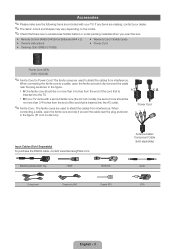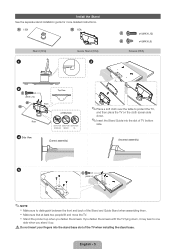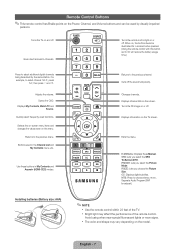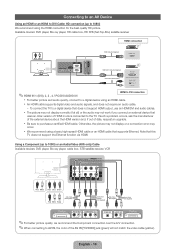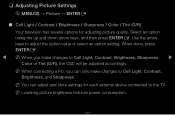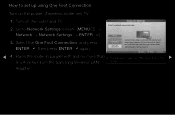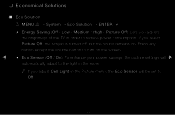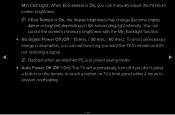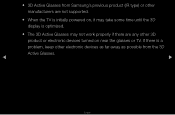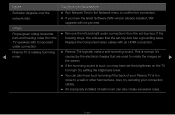Samsung PN51D490A1D Support Question
Find answers below for this question about Samsung PN51D490A1D.Need a Samsung PN51D490A1D manual? We have 3 online manuals for this item!
Question posted by JOSEP348 on October 22nd, 2013
My Samsung Plasma Does Not Power Up And The Red Stand By Light Is Not On!!!
My Samsung Plasma Does Not Power Up And The Standby Red Light Is Not On Also Need Help
Current Answers
Related Samsung PN51D490A1D Manual Pages
Samsung Knowledge Base Results
We have determined that the information below may contain an answer to this question. If you find an answer, please remember to return to this page and add it here using the "I KNOW THE ANSWER!" button above. It's that easy to earn points!-
General Support
... List Below are questions related to wear the WEP460 on -the-go. WEP460 - up to the low power consuption of talk time & Compatible with SAMSUNG and other non-SAMSUNG Bluetooth enabled phones using Bluetooth v2.0.... weighs only 12 grams and provides up to a week of standby time without needing to recharge thanks to 8 hours of Bluetooth 2.0 plus Enhanced Data Rate (EDR) technology. -
General Support
...low Warning sound beeps and the red indicator light flashes every 10 seconds. In ... of Samsung and its literature, indicates that needs to begin playing music. If during playback....Frequency Range 2.402 ~ 2.480 GHz Power consumption for help. Press again to play ...other accessories. To connect from standby mode to radio or television reception, which Bluetooth devices communicate ... -
General Support
... See on Press and for phones that needs to be entered on headset. IMPORTANT:...standby time* Red flashes instead of Blue 5 tones every 20 seconds Low Battery 3 - 5 minutes of 2 tones indicator light.... Bluetooth devices will go into stand mode. When headset is complete.... better reception. my Samsung WEP150 interfere with power off section). Call-Waiting* (Recommend) Use...
Similar Questions
Tv No Power. Standby Light Not Coming On
tv no power. Standby light not coming on
tv no power. Standby light not coming on
(Posted by h2otech56 7 years ago)
Calibrate Settings For A 51 Inch Plasma Samsung 3dtv Model Pn51d490a1d
(Posted by Goodroadsrich 9 years ago)
Looking Foir A Replacement Screen For My Samsung Tv
I recently cracked my plasma screen on my samsung tv. I was trying to find out what all replacement ...
I recently cracked my plasma screen on my samsung tv. I was trying to find out what all replacement ...
(Posted by garywhitejr 10 years ago)
My 50 Samsung Plasma Tv Pn50b450b1d Red Light Flashes But Will Not Come On
(Posted by mikebinzimbru 10 years ago)
My Samsung Plasma Tv Has Red Power Light, But Will Not Turn On.
It was turning off due to overheating, so I replaced the power board, but now it won't turn on at al...
It was turning off due to overheating, so I replaced the power board, but now it won't turn on at al...
(Posted by creelinvestments 10 years ago)