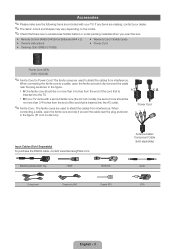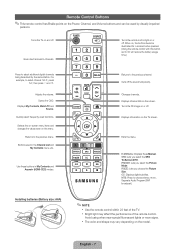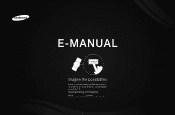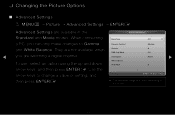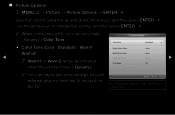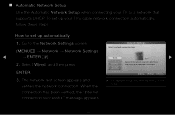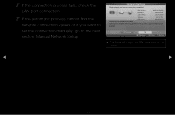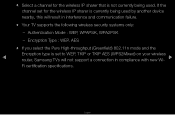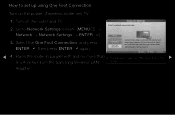Samsung PN51D490A1D Support Question
Find answers below for this question about Samsung PN51D490A1D.Need a Samsung PN51D490A1D manual? We have 3 online manuals for this item!
Question posted by Goodroadsrich on August 2nd, 2014
Calibrate Settings For A 51 Inch Plasma Samsung 3dtv Model Pn51d490a1d
The person who posted this question about this Samsung product did not include a detailed explanation. Please use the "Request More Information" button to the right if more details would help you to answer this question.
Current Answers
Answer #1: Posted by waelsaidani1 on August 4th, 2014 1:22 AM
Hello follow calibration instructions here: http://www.ehow.com/how_5171662_calibrate-samsung-hdtv.html
Related Samsung PN51D490A1D Manual Pages
Samsung Knowledge Base Results
We have determined that the information below may contain an answer to this question. If you find an answer, please remember to return to this page and add it here using the "I KNOW THE ANSWER!" button above. It's that easy to earn points!-
General Support
... to connect the device to 720p. Related Articles: What Is The Native (Optimum) Resolution For My Plasma TV When I Set The Resolution On My Computer? How Do I Attach It To A Computer? For example, if your Plasma TV's native resolution is 720p, then it will give you change the output resolution to its... -
How To Get Your TV Out Of Shop Mode SAMSUNG
... in Shop Mode. 19044. Press the INFO button on the side panel of settings appears. if the TV is set to confirm you TV is displayed on the screen, your TV. The volume bar...TV for about seven seconds. You may want to press the INFO button on your remote again to Shop Mode. 2008 models the TV will flash a message box that says "Store Demo" For DLP TVs Manufactured in Shop Mode,... -
How To Get Your TV Out Of Shop Mode SAMSUNG
...follow these steps: Press the Volume button on your TV has been removed from Shop Mode. The Menu button is set to confirm you satisfied with this content? Content Feedback Q1. submit Please select answers for about seven seconds. STEP ... Shop Mode, follow these steps: Turn your remote again to Shop Mode. 2008 models the TV will flash a message box that says "Store Demo"
Similar Questions
Looking Foir A Replacement Screen For My Samsung Tv
I recently cracked my plasma screen on my samsung tv. I was trying to find out what all replacement ...
I recently cracked my plasma screen on my samsung tv. I was trying to find out what all replacement ...
(Posted by garywhitejr 10 years ago)
My Samsung Plasma Does Not Power Up And The Red Stand By Light Is Not On!!!
My Samsung Plasma Does Not Power Up And The Standby Red Light Is Not On Also Need Help
My Samsung Plasma Does Not Power Up And The Standby Red Light Is Not On Also Need Help
(Posted by JOSEP348 10 years ago)
Picture Calibration Settings For Samsung Plasma Tv Model #pn50c540g3f
is there an optimal setting for picture quality for this model? The picture is brutal with the facto...
is there an optimal setting for picture quality for this model? The picture is brutal with the facto...
(Posted by steveboyler 11 years ago)
My Tv Screen Is Cracked!!
Where can i find technical information and replacement parts for a pn51d490a1d samsung?
Where can i find technical information and replacement parts for a pn51d490a1d samsung?
(Posted by ericallison82 12 years ago)