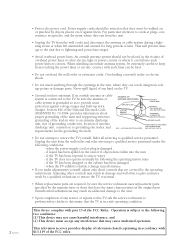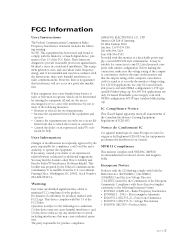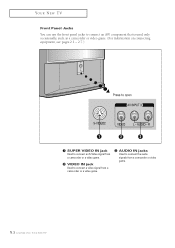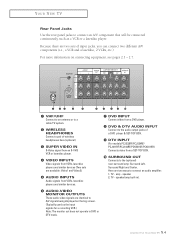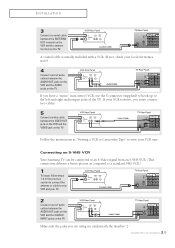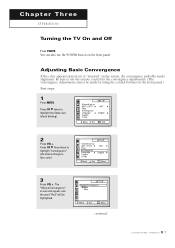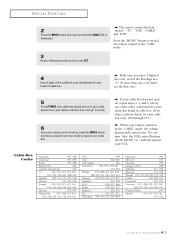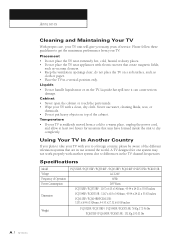Samsung PCK5315R Support Question
Find answers below for this question about Samsung PCK5315R.Need a Samsung PCK5315R manual? We have 1 online manual for this item!
Question posted by tts5880 on November 13th, 2013
I Have Samsung 54 Inch Tv And Got More Red Than I Want How Do I Get Less Red In
Current Answers
Answer #1: Posted by LuxuriKnows on November 13th, 2013 5:31 PM
To correct issue with color :
Press Menu >> Use Vol up and Vol down till you reach "Custom" >> From there you can change Brightness, Contrast, Color, Sharpness, Tint >> Use Channel Up and Channel Down To Highlight Item and then Vol Up and Vol Down to Adjust
★ Hit "Accepted" or "Helpful" ✔ : If I Helped to Resolve Question.
✘ Didn't help? Resubmit Your Question : Include More Details if Possible |✘
Related Samsung PCK5315R Manual Pages
Samsung Knowledge Base Results
We have determined that the information below may contain an answer to this question. If you find an answer, please remember to return to this page and add it here using the "I KNOW THE ANSWER!" button above. It's that easy to earn points!-
General Support
... example, LN-T40 71 F or LN-T4 66 F) have models with HDMI 1.3 interfaces and HDMI-CEC, When the Samsung LCD TV web page appears, select the TV model you want information about CEC, click here . Samsung LCD TVs with HDMI 1.3 inputs. The 5 Series TVs and above do not have HDMI-CEC (HDMI - Consumer Electronics Control). -
How To Activate Your Netflix Account SAMSUNG
...improve the content. is where you store the movies and TV programs you satisfied with this content? B button. Your selection will...ray > Using the right and left arrow buttons on your television. Adding Movies To Your Netflix Queue And Viewing Them On Your ...Queue" Viewing on your internet speed. Were you want to stream to select a title and begin watching... -
How To Clean Fingerprints And Other Greasy Smudges Off Of Your TV Screen SAMSUNG
How To Unlock The OSD Menu If It's Locked STEP 4. How To Calibrate The Battery On Your Q1 Ultra Mobile PC 2289. Let The Screen Dry Let the screen dry completely before you want to clean sticky food off of the screen, go to Step 5. 19578. Important: If you have a DLP TV, and you plug the TV back in.
Similar Questions
My TV when turned on, will provide video and sound and within a minute of the unit being on, the pic...
green on screen
The colors on this tv bleed out at the edges where you can't see detail. The edges are also distorte...
We had a water leak and the TV got wet. The screen now has 2 large spots that seem to move. Can they...