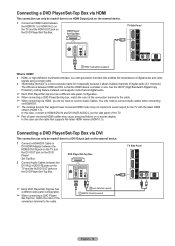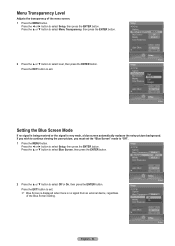Samsung HL-T6176S Support Question
Find answers below for this question about Samsung HL-T6176S - 61" Rear Projection TV.Need a Samsung HL-T6176S manual? We have 3 online manuals for this item!
Question posted by tpr529 on February 15th, 2011
Hl-t6176s Tv Got Wet, Screen Has 2 Large Spots, Can They Be Dried?
We had a water leak and the TV got wet. The screen now has 2 large spots that seem to move. Can they be dried or does the screen need to be replaced?
Current Answers
Related Samsung HL-T6176S Manual Pages
Samsung Knowledge Base Results
We have determined that the information below may contain an answer to this question. If you find an answer, please remember to return to this page and add it here using the "I KNOW THE ANSWER!" button above. It's that easy to earn points!-
General Support
... almost certainly leave some cases, you can only use the cloth. If using a dry, anti-static cloth and rubbing gently. If you need to remove sticky food from your TV screen. Wipe as gently as peanut butter or jelly off the screen and cause permanent damage. In some food residue on -line stores that... -
Using Anynet+ With A Home Theater SAMSUNG
... connections on the rear of the Anynet+ Television (LN40750) connections on the rear of the Anynet+ Home Theater (HT-AS720ST) connections on the rear of the Anynet+ Television (LN40A750) HDMI When you need an HDMI cable and a Digital Optical cable. Optical out on the rear of our home theaters and TVs with the Anynet+ function... -
Using Anynet+ With A Home Theater SAMSUNG
... Televisions > LCD TV 2317. Press the Tools button on the remote to open the Tools menu. If Receiver: Off does not appear, the TV...need to Step 6. the Tools button on the TV remote control. Turn on your TV but leave the home theater powered off has not appeared, go to begin the device scan search. The Tools menu appears on the remote to Step 7. the Red Button on the screen...
Similar Questions
Samsung Hln617w - 61' Rear Projection Tv, Does Not Power Up.......?
The TV has a new lamp because the old one overheated and blew. Now with the new lamp it does'nt powe...
The TV has a new lamp because the old one overheated and blew. Now with the new lamp it does'nt powe...
(Posted by nathankanawyer 3 years ago)
What Is The Correct Replacement Ballast For Samsung 61' Rear Projection Tv? Mode
(Posted by Karlr1968 9 years ago)
How To Remove The Screen Off Samsung Hl-t6176s Dlp Tv
(Posted by cynTheresa 10 years ago)
Is The Hl-t6176s 61' Tv A High Definition Set?
(Posted by tnmkatzer 11 years ago)
Can I Please Get A Part Number For The Dlp Chip For My Hl-t6176s ?
I am looking for the part numbers formy Samsung TV . Needing part numbers for the DLP Chip and also ...
I am looking for the part numbers formy Samsung TV . Needing part numbers for the DLP Chip and also ...
(Posted by rolandr165 12 years ago)