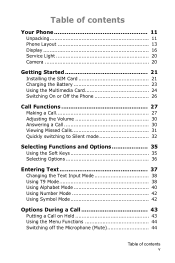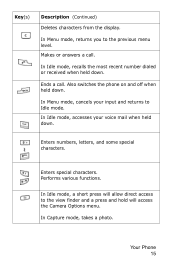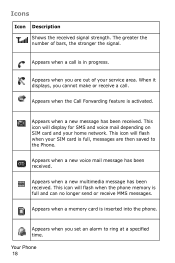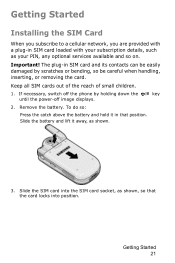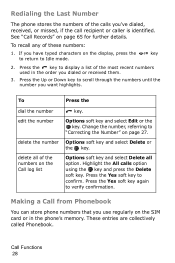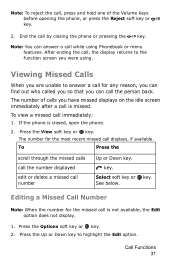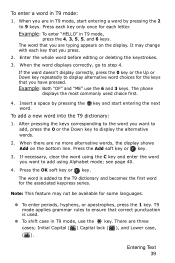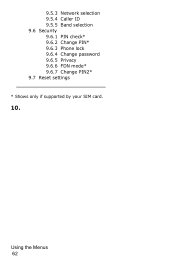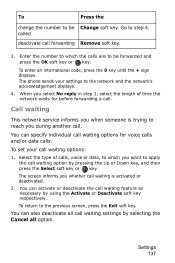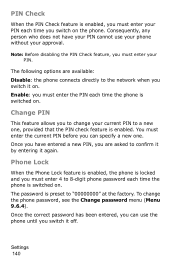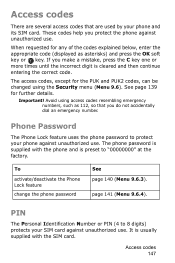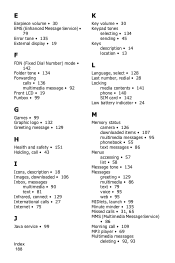Samsung P735 Support Question
Find answers below for this question about Samsung P735 - SGH Cell Phone.Need a Samsung P735 manual? We have 1 online manual for this item!
Question posted by ivylor74 on June 3rd, 2014
My Phone Displayed Phone Locked Return For Servicing.how Can I Unlocked It.plshe
The person who posted this question about this Samsung product did not include a detailed explanation. Please use the "Request More Information" button to the right if more details would help you to answer this question.
Current Answers
Answer #1: Posted by TechSupport101 on June 3rd, 2014 7:50 AM
Hi. Was this a result of entering an incorrect network unlock code several times? If yes, the phe phone is hard locked and will need the Samsung service center and any other worthy repairs shop.
Answer #2: Posted by online24h on June 3rd, 2014 6:55 AM
Hello
See link below
Hope this will be helpful "PLEASE ACCEPT"
Related Samsung P735 Manual Pages
Samsung Knowledge Base Results
We have determined that the information below may contain an answer to this question. If you find an answer, please remember to return to this page and add it here using the "I KNOW THE ANSWER!" button above. It's that easy to earn points!-
General Support
... on and stays locked until the "Keypad is displayed To Unlock the Keypad: Press the left soft key for Unlock then Phone Lock Important!: If you change the NAM1 setting after setting the phone to lock upon power-up and did not program a number into NAM2, you enter the lock code Unlock - The phone locks immediately and stays locked until the "... -
General Support
... lock or unlock the handset The handset also features three other different lock features (Phone Lock, Automatic Screen Lock and Application Lock), all phone application menus. Once you have locked the applications, you enter the correct lock code. The phone locks immediately and stays locked until the correct lock code is enabled the phone automatically locks the display... -
General Support
... display Please contact your service provider. Memory Card Reader. In order to pair the phones ...(the default code is 32MB. For instructions on both devices to use of children. This handset does support the use this could damage the card and/or the handset Gently press the memory card into the slot until the card locks...
Similar Questions
I Do Not Know My Lock Code To Unlock My Phone.
Somehow I accidentally changed the lock code on my phone, and now I'm unable to unlock it! Please he...
Somehow I accidentally changed the lock code on my phone, and now I'm unable to unlock it! Please he...
(Posted by clmcbee 8 years ago)
Phone :locked. Return For Service
Is there a code I can enter to unlock the phone?
Is there a code I can enter to unlock the phone?
(Posted by chrisn 11 years ago)
Unlock Samsung Sgh-a897
I WANT UNLOCK SAMSUNG SGH-A897? PLEASE SHARE UNLOCK CODE FOR ME!
I WANT UNLOCK SAMSUNG SGH-A897? PLEASE SHARE UNLOCK CODE FOR ME!
(Posted by duongnguyenckm 12 years ago)
When I Turn My Phone Own It Says Phone Lock How To Unlock?
(Posted by annalynnrowe 12 years ago)
What Are The Cords For Unlocking Samsung Sgh-a107?
What are the cords for unlocking samsung SGH-A107?
What are the cords for unlocking samsung SGH-A107?
(Posted by mesmwa 12 years ago)