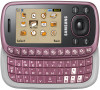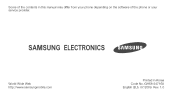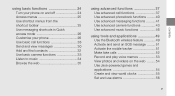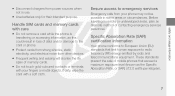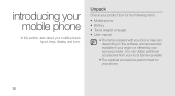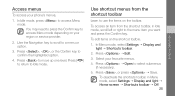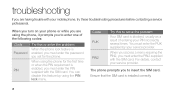Samsung GT-B3310 Support Question
Find answers below for this question about Samsung GT-B3310.Need a Samsung GT-B3310 manual? We have 1 online manual for this item!
Question posted by chrisn on December 2nd, 2012
Phone :locked. Return For Service
Is there a code I can enter to unlock the phone?
Current Answers
Related Samsung GT-B3310 Manual Pages
Samsung Knowledge Base Results
We have determined that the information below may contain an answer to this question. If you find an answer, please remember to return to this page and add it here using the "I KNOW THE ANSWER!" button above. It's that easy to earn points!-
General Support
... Customer Service and the three user-programmable special numbers). How Do I Use Key Guard Or Key Lock On My SPH-M550 (Exclaim) Phone? You can 't recall your wireless phone number. The phone locks automatically the next time the phone is entered) Unlock: To unlock the phone simply press the left soft key then enter the lock code Picture/Video Lock The picture/video lock prevents... -
General Support
...Phone 9.4.1: Language 9.4.2: Shortcuts 9.4.3: Auto keypad lock 9.4.4: Own Number 9.4.5: Security 9.4.5.1: Lock Phone 9.4.5.2: Lock SIM Card 9.4.5.3: Check PIN Code 9.4.5.4: Lock Applications 9.4.5.5: Set FDN Mode 9.4.5.6: Change Phone Password 9.4.5.7: Change PIN Code 9.4.5.8: Change PIN2 Code 9.4.6: Reset Phone 9.4.7: Restore Phone...Reject List 8.6: Service Number 8.7: FDN...3: Mobile Email 4: MEdia Net... -
General Support
...Lock Phone 9.4.5.2 Lock SIM Card 9.4.5.3 Check PIN Code 9.4.5.4 Lock Applications 9.4.5.5 Set FDN Mode 9.4.5.6 Change Phone Password 9.4.5.7 Change PIN Code 9.4.5.8 Change PIN2 Code... Homepage 1.7.6 Add to Favorites 1.7.7 View Favorites 1.7.8 Enter URL 1.7.9 Copy URL to Message 1.7.10 Save 1.7....11.4.1 Receiving Option 2.11.4.2 Service Loading 2.12 Used Space 3 YELLOWPAGES 4 Mobile Web 5 MEdia Mall 6 ...
Similar Questions
My Phone Displayed Phone Locked Return For Servicing.how Can I Unlocked It.plshe
(Posted by ivylor74 10 years ago)
Unlock Phone Lock Code For Sumsang B3310 Without Using The Star Sighn Please
(Posted by michelleisaacs87 10 years ago)
Phone Lock
hello i forget my password of the phone lock please help becuase icant getin
hello i forget my password of the phone lock please help becuase icant getin
(Posted by naharnight 11 years ago)