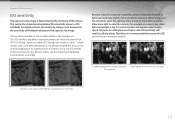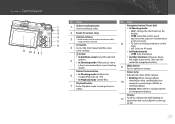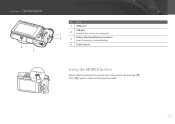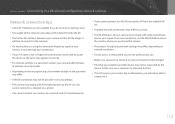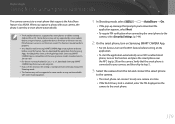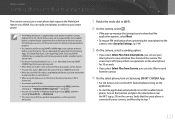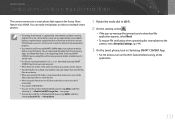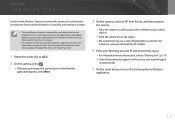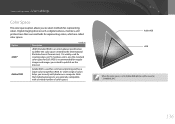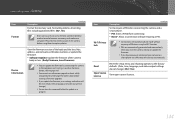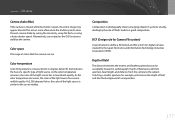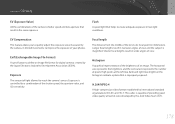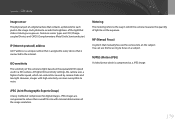Samsung NX3000 Support Question
Find answers below for this question about Samsung NX3000.Need a Samsung NX3000 manual? We have 2 online manuals for this item!
Question posted by EllTea on March 23rd, 2015
Forgot Password To Access Voicemail. How Can I Reset It? This Is A Company Phone
Current Answers
Answer #1: Posted by BusterDoogen on March 23rd, 2015 11:48 AM
I hope this is helpful to you!
Please respond to my effort to provide you with the best possible solution by using the "Acceptable Solution" and/or the "Helpful" buttons when the answer has proven to be helpful. Please feel free to submit further info for your question, if a solution was not provided. I appreciate the opportunity to serve you!
Related Samsung NX3000 Manual Pages
Samsung Knowledge Base Results
We have determined that the information below may contain an answer to this question. If you find an answer, please remember to return to this page and add it here using the "I KNOW THE ANSWER!" button above. It's that easy to earn points!-
General Support
...;Text message/Multimedia 5 E-mail 6 Phone call 7 File name Default options Speed Dial 1 Voicemail Run Task Manager A Iuaconsole B ...Camera < - > Camcorder 2. A VPN A Security A Device Lock B Enable SIM Lock C Enable SIM PIN D Cange PIN2 E Certificates F Encryption A Change Reset Password B Reset... -
General Support
...Company Filter All Contacts Recent No Categories ActiveSync Choose the data you see the menu tree in collapsed view. Camcorder 2. Options 1. Camera...;Encryption A Change Reset Password B Reset C ACL Service...Digital Analog Set as vCalendar Week View Month View Go to Today Go to SIM Multimedia Msg. Effect 7. Frame 8. Camera... Dial 1 Voicemail Run Task Manager...Accessibility...Phone... -
General Support
... Applications 1: Camera 2: Voice ...Phone Lock 4: Change Password 5: Privacy 6: SIM Lock 7: FDN Mode 8: Change PIN2 8: Connection Settings 9: Software Update* 0: Voice Command Settings 1: Choice Lists 2: Sensitivity 3: Digit Dialing 4: Sound 5: About * : Reset Settings # : Phone...Voicemail 2: Voice Server 2 2: Voice Server Number 7: Call Time 8: Data Volume 1: Recent Volume 2: Total Volume 3: Reset...
Similar Questions
I am unable to 'power on my Samsung PL 90 digital camera. When i press the button for power on, it d...
want to download user manual for samsung digital camera 16.0mp HD 5x but i do not know how to get. i...
Can I buy a instruction manual for my PL120 digital camera.I dont always have use of computer and fi...
Dear Technician, i am a samsung bl 103 digital camera user from Asian country Nepal. so i recently h...