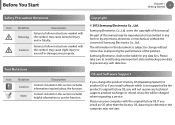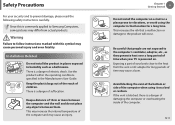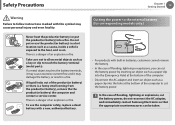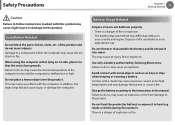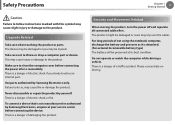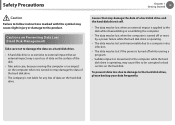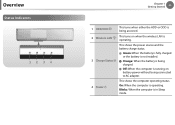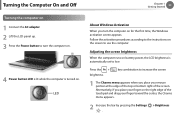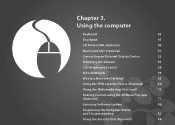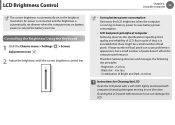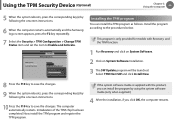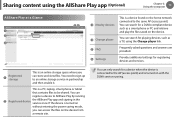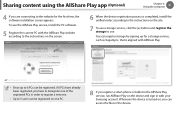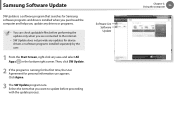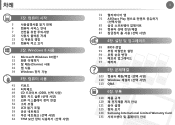Samsung NP365E5C Support Question
Find answers below for this question about Samsung NP365E5C.Need a Samsung NP365E5C manual? We have 3 online manuals for this item!
Question posted by gailsbox on December 28th, 2016
Samsung Np365e5c Running .86 Ghz
My Laptop is running at only .86 GHz. It is clocked 2.70 GHz. What shall I look for to remedy this?
Current Answers
Related Samsung NP365E5C Manual Pages
Samsung Knowledge Base Results
We have determined that the information below may contain an answer to this question. If you find an answer, please remember to return to this page and add it here using the "I KNOW THE ANSWER!" button above. It's that easy to earn points!-
General Support
... Windows Phone (Mobile) 6.5? If I Have Seen Other Windows Phone (Mobile) 6.5 And They Look Different. To clear the memory, remove the battery for the SGH-i637 (Jack) which could... text & Yes. hold the power button for upgrade process. Requirements COMPUTER Desktop/Laptop Computer Running 32bit Versions Of Either Microsoft Windows Vista w/Service Pack 2 or Microsoft Windows XP w/... -
General Support
...; Anti-Virus Programs Should Be Disabled ( Administrative Privileges Required To Download & Failure to perform this HA1 update for the SGH-i607 which Vista Desktop/Laptop Computer Running Microsoft Windows Vista w/ Service Pack 1 (x32 versions of some changes found in this step will prevent the upgrade from occurring due to type in... -
General Support
... page. unplug the handset during this procedure. Click on the version of said device. PCs Running Windows Vista Depending on a method listed below : turn off the handset while data... drops or inability to a PC Windows Media Player Downloaded through a USB hub or laptop PC docking station. WARNING: DO NOT DISCONNECT USB CABLE DURING THE FILE TRANSFER To transfer MP3...
Similar Questions
Np365e5c-s04us Cmos Locked
Hello, working on a friend's machine and the CMOS/BIOS password is locked: Samsung NP365E5C-S04US La...
Hello, working on a friend's machine and the CMOS/BIOS password is locked: Samsung NP365E5C-S04US La...
(Posted by cybercut4247 3 years ago)
My Samsung Np365e5c Is Stuck On The Setup Utility Screen.
My daughter started pushing random buttons on the laptop resulting in it going to a grey and blue sc...
My daughter started pushing random buttons on the laptop resulting in it going to a grey and blue sc...
(Posted by Ayanna50 10 years ago)
Onde Baixo O Drive Np365e5c-s04us Para Windows 7 32-bit
Onde Baixo O Drive Np365e5c-s04us Para Windows 7 32-bit
Onde Baixo O Drive Np365e5c-s04us Para Windows 7 32-bit
(Posted by peresteixeira 10 years ago)
Need Bios Samsung Np365e5c-s04us
need bios samsung NP365E5C-S04US
need bios samsung NP365E5C-S04US
(Posted by ngnthanh2003 10 years ago)