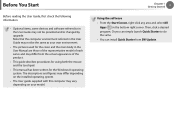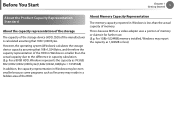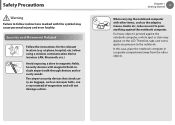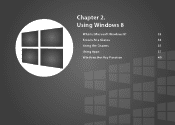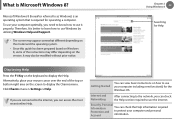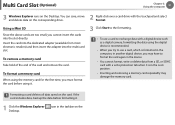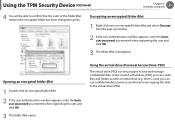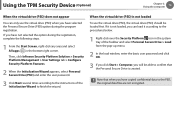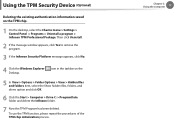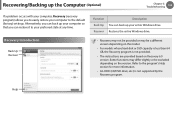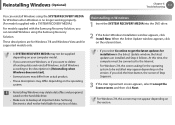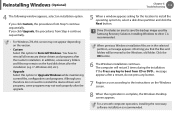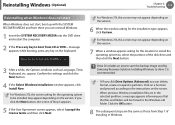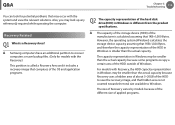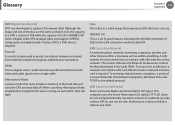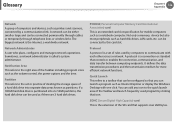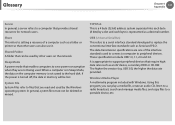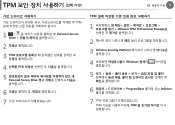Samsung NP365E5C Support Question
Find answers below for this question about Samsung NP365E5C.Need a Samsung NP365E5C manual? We have 3 online manuals for this item!
Question posted by peresteixeira on January 25th, 2014
Onde Baixo O Drive Np365e5c-s04us Para Windows 7 32-bit
Onde Baixo O Drive Np365e5c-s04us Para Windows 7 32-bit
Current Answers
Related Samsung NP365E5C Manual Pages
Samsung Knowledge Base Results
We have determined that the information below may contain an answer to this question. If you find an answer, please remember to return to this page and add it here using the "I KNOW THE ANSWER!" button above. It's that easy to earn points!-
General Support
... Samsung Customer Care at 888-987-4357 Is The Upgrade For My SGH-i617 From Windows Mobile 6 To Windows Mobile 6.1 Free At This time, the update is turned on installing Microsoft ActiveSync, ... type in the Win XP (32-bit) row The download process will progress through several different phases. The upgrade process is normal operation. For Windows XP SGH-i617 page on the... -
General Support
... that SAMSUNG Mobile Modem Diagnostic Serial Port (WDM) Universal Serial Bus controllers to type in the command circled in the Win Vista (32-bit) row The Update Process will erase ALL Windows Vista the original BlackJack (SGH-i607). Click the + next to complete the Samsung modem driver installation. On the computer, double-click... -
General Support
... I Disable My Anti-Virus Software To Sync My Windows Mobile Device With ActiveSync? Why Isn't Windows Mobile Device Center Working On My Windows Vista 64-bit System? Are There Any Specific Things That Need To Be Done To Synchronize My Data After Upgrading From Windows XP To Windows Vista? Why Doesn't Synchronization Start After A Partnership Has...
Similar Questions
Np365e5c-s04us Cmos Locked
Hello, working on a friend's machine and the CMOS/BIOS password is locked: Samsung NP365E5C-S04US La...
Hello, working on a friend's machine and the CMOS/BIOS password is locked: Samsung NP365E5C-S04US La...
(Posted by cybercut4247 3 years ago)
My Samsung Np365e5c Is Stuck On The Setup Utility Screen.
My daughter started pushing random buttons on the laptop resulting in it going to a grey and blue sc...
My daughter started pushing random buttons on the laptop resulting in it going to a grey and blue sc...
(Posted by Ayanna50 10 years ago)
Need Bios Samsung Np365e5c-s04us
need bios samsung NP365E5C-S04US
need bios samsung NP365E5C-S04US
(Posted by ngnthanh2003 10 years ago)
I Need Drivers Windows 7 For Np355e5c-a03us.
I need drivers windows 7 for NP355E5C-A03US. I don't received any disc when I purchased it. They say...
I need drivers windows 7 for NP355E5C-A03US. I don't received any disc when I purchased it. They say...
(Posted by muhammadayman 10 years ago)
I Cant Install Windows 7 On My Samsung Np300e5c-a06us
Is Samsung Np300e5c-a06us Compatible For Windows 7?
Is Samsung Np300e5c-a06us Compatible For Windows 7?
(Posted by nrswo1 11 years ago)