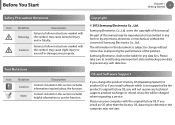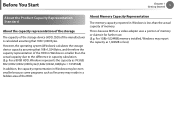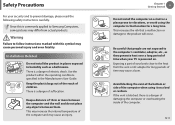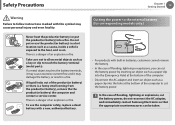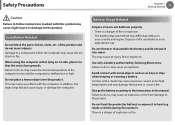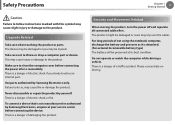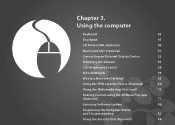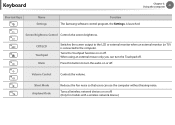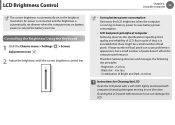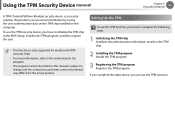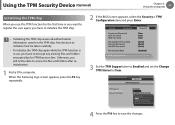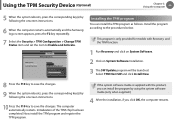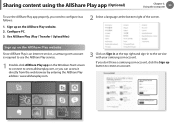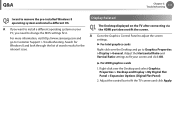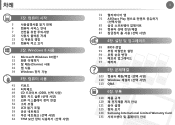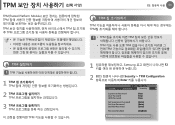Samsung NP350V5C Support Question
Find answers below for this question about Samsung NP350V5C.Need a Samsung NP350V5C manual? We have 3 online manuals for this item!
Question posted by cimiing2 on December 8th, 2012
How To Can Acces In Bios In Samsung Np350v5c-s08it
The person who posted this question about this Samsung product did not include a detailed explanation. Please use the "Request More Information" button to the right if more details would help you to answer this question.
Current Answers
Related Samsung NP350V5C Manual Pages
Samsung Knowledge Base Results
We have determined that the information below may contain an answer to this question. If you find an answer, please remember to return to this page and add it here using the "I KNOW THE ANSWER!" button above. It's that easy to earn points!-
General Support
... pins on the Sony support website or by calling Sony at 1-888-476-6972. Please for Vaio Laptops. My Samsung Monitor Is Not Working With My New Sony Laptop. Sony has BIOS and software updates that fix the problem. Please click here to the problem described above. Important : If Sony does... -
How To Set Boot Passwords SAMSUNG
...nbsp; Warning: Do not lose or forget your password. If you lose your password your laptop. Setting A Hard Disk Drive Password A Hard Disk Drive Password If you set a hard disk drive password... password will not be up to turn the computer on your right and left arrows to the BIOS setup menu. For security purposes, you can only change ... -
How To Use the Notebook's BIOS Setup Utility SAMSUNG
... password before you can be accessed if installed in a safe place. Samsung does not have a master password, nor is there a way to start the laptop and access Windows, but not the BIOS. See the Setting a Supervisor Password for the HDD, the HDD cannot be up to confirm that it in another...
Similar Questions
What Is The Correct Boot For Samsung Laptop I7 Np350v5c?
What is the correct Boot for samsung laptop i7 NP350V5C?
What is the correct Boot for samsung laptop i7 NP350V5C?
(Posted by empasryan 2 years ago)
How To By-pass Bios Password Of An Np300e5e Laptop?
I put a password on the bios a while back and forgot it. I tried taking out the batery for the BIOS ...
I put a password on the bios a while back and forgot it. I tried taking out the batery for the BIOS ...
(Posted by haneefbashir 9 years ago)
Maximum Ram For Np350v5c-s06in & Np550p5c-s05in
Could you please let me know maximum RAM accomodated by above mentioned 2 laptops from Samsung.?
Could you please let me know maximum RAM accomodated by above mentioned 2 laptops from Samsung.?
(Posted by shah9gaurang9 10 years ago)
Samsung Np350v5c-unable To Access The Bios Using The F2 Button ?
I have a samsung NP350V5C and cannot access the Bios using the F2 button ? I have a battery which j...
I have a samsung NP350V5C and cannot access the Bios using the F2 button ? I have a battery which j...
(Posted by fraya66 11 years ago)
Find Drivers For Samsung Np350v5c-a02uk?
I have a new Samsung notebook NP350V5C-A02UK but can't find the drivers on the Samsung website as th...
I have a new Samsung notebook NP350V5C-A02UK but can't find the drivers on the Samsung website as th...
(Posted by JKYRTSOUDIS 11 years ago)