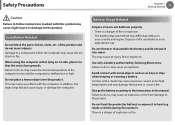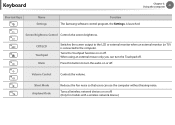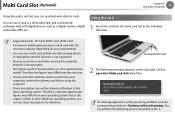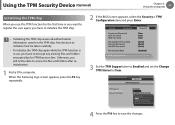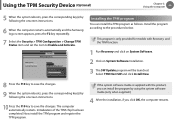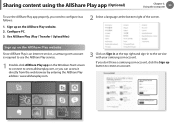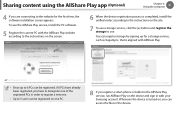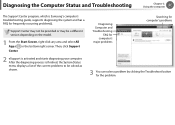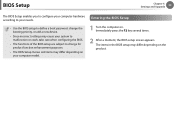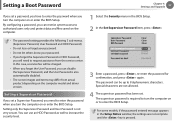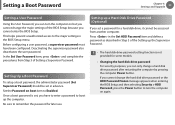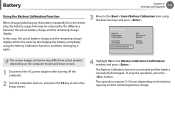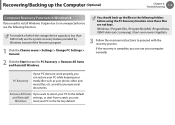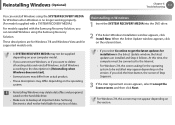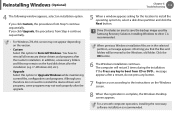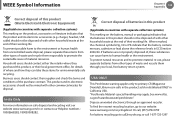Samsung NP350V5C Support Question
Find answers below for this question about Samsung NP350V5C.Need a Samsung NP350V5C manual? We have 3 online manuals for this item!
Question posted by fraya66 on March 17th, 2013
Samsung Np350v5c-unable To Access The Bios Using The F2 Button ?
I have a samsung NP350V5C and cannot access the Bios using the F2 button ?
I have a battery which just drains-reason unknow hence needing to access the Bios
Current Answers
Related Samsung NP350V5C Manual Pages
Samsung Knowledge Base Results
We have determined that the information below may contain an answer to this question. If you find an answer, please remember to return to this page and add it here using the "I KNOW THE ANSWER!" button above. It's that easy to earn points!-
General Support
...Adapter, User Guide, 1 Ear Hook Your headset uses a rechargeable battery. You must fully charge the battery before using the headset Plug the travel adapter into the ...Use The Samsung WEP185 Muting the microphone purchasing the Samsung WEP185 Bluetooth Mono Headset, we hope you Your headset is connected with the phone via the Headset profile: Press the Multi-Function button to access... -
General Support
...laptops, PCs, and PDAs? Can other rights which vary from whom it back on, press and hold the Multi-Function button...battery. * Depending on your hearing. Ensure that your voice, ending, or answering a call , press and hold the Multi-Function button. Using...not, under warranty. You will need to answer the second call ... using the headset? Set your phone notifies you of any reason.... -
General Support
... Use The Samsung Bluetooth Headset (WEP200)? How Do I Use The Samsung Bluetooth Headset (WEP200)? You must charge the battery fully before going to a 'Setup', 'Connect', or 'Bluetooth' menu on hold the Multi-Function button ... during charging will find the Samsung WEP200 headset and ask if you wish to access the recent call , press and hold While retrieve the call list. Meaning Of...
Similar Questions
What Is The Correct Boot For Samsung Laptop I7 Np350v5c?
What is the correct Boot for samsung laptop i7 NP350V5C?
What is the correct Boot for samsung laptop i7 NP350V5C?
(Posted by empasryan 2 years ago)
Required Bios Master Password
Hello.I have samsung notebook, model is NP350V5.I tried to remove password from bios by entering cur...
Hello.I have samsung notebook, model is NP350V5.I tried to remove password from bios by entering cur...
(Posted by jamestar 5 years ago)
How To Access Bios Without Windows 8 ?
accidentally formated now my hdd is clean, problem now i cannot access bios. please refer to the att...
accidentally formated now my hdd is clean, problem now i cannot access bios. please refer to the att...
(Posted by wargads 8 years ago)
I Can Not Enter In Setup, I Tryed With F2 But It Just Restart.
i can not enter in setup of my samsung NP300E5E, i tryed with F2 but it just restart. I need your he...
i can not enter in setup of my samsung NP300E5E, i tryed with F2 but it just restart. I need your he...
(Posted by saminem 9 years ago)