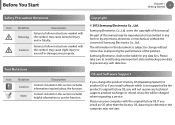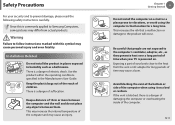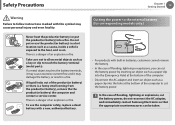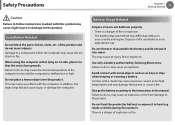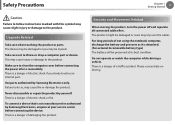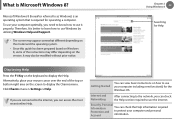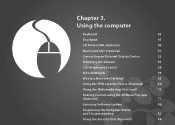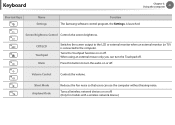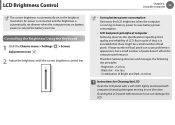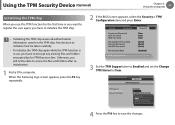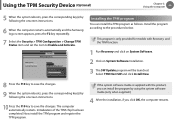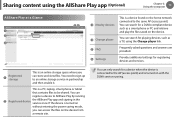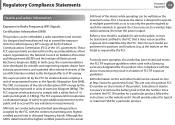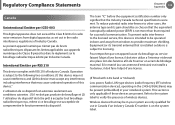Samsung NP350V5C Support Question
Find answers below for this question about Samsung NP350V5C.Need a Samsung NP350V5C manual? We have 3 online manuals for this item!
Question posted by shah9gaurang9 on November 5th, 2013
Maximum Ram For Np350v5c-s06in & Np550p5c-s05in
Could you please let me know maximum RAM accomodated by above mentioned 2 laptops from Samsung.?
Current Answers
Related Samsung NP350V5C Manual Pages
Samsung Knowledge Base Results
We have determined that the information below may contain an answer to this question. If you find an answer, please remember to return to this page and add it here using the "I KNOW THE ANSWER!" button above. It's that easy to earn points!-
General Support
...-I760? Can The Dialing Font Size Be Changed On My SCH-I760? How Do I Create A New Word Document On My SCH-I760? What Is The Maximum MicroSD™ What Items Come With My SCH-I760? How Do I Delete All Of My Personal Information From My SCH-I760? How Do I Configure My... -
General Support
... Extraction: E-Mail Supported Protocols: POP3: IMAP4: Microsoft Exchange: System User Removable Camera/Camcorder Messaging System Memory Phone Memory ROM 3GB RAM 1GB User Memory Internal Shared ~180MB Shared Memory Picture Messages, Files (Images, Videos, Sounds, Other files, Games and Apps) Mass Storage Yes... -
General Support
... will only be responsible to ensure that the unit meets factory specifications for the components that lists the maximum amount of memory you have a problem with your notebook under warranty. Can I Upgrade The RAM Or Hard Disk Drive On My Mini Notebook? Upgrading the Memory the memory does not void the manufacturer...
Similar Questions
What Is The Correct Boot For Samsung Laptop I7 Np350v5c?
What is the correct Boot for samsung laptop i7 NP350V5C?
What is the correct Boot for samsung laptop i7 NP350V5C?
(Posted by empasryan 2 years ago)
Samsung Np350v5c-unable To Access The Bios Using The F2 Button ?
I have a samsung NP350V5C and cannot access the Bios using the F2 button ? I have a battery which j...
I have a samsung NP350V5C and cannot access the Bios using the F2 button ? I have a battery which j...
(Posted by fraya66 11 years ago)
Maximum Memory Allowed On Samsung Laptop R480
Maximum memory allowed on Samsung laptop R480
Maximum memory allowed on Samsung laptop R480
(Posted by Anonymous-92695 11 years ago)
Webcam Pixel Size Of Samsung Np350v5c-so1au
COULD U PLEASE LET ME KNOW THE PIXEL SIZE OF MY WEBCAM
COULD U PLEASE LET ME KNOW THE PIXEL SIZE OF MY WEBCAM
(Posted by anuradhathobula 11 years ago)
Find Drivers For Samsung Np350v5c-a02uk?
I have a new Samsung notebook NP350V5C-A02UK but can't find the drivers on the Samsung website as th...
I have a new Samsung notebook NP350V5C-A02UK but can't find the drivers on the Samsung website as th...
(Posted by JKYRTSOUDIS 11 years ago)