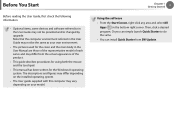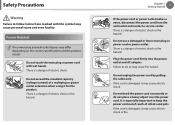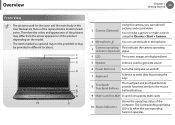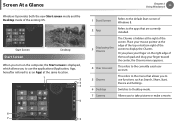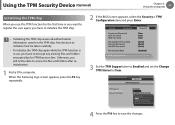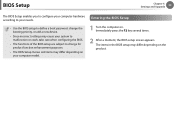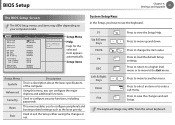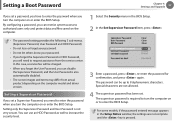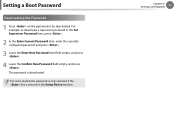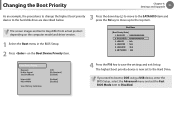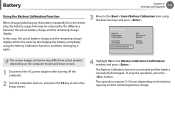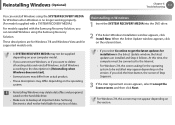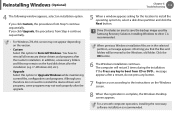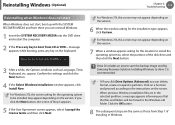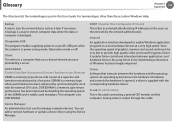Samsung NP350V5C Support Question
Find answers below for this question about Samsung NP350V5C.Need a Samsung NP350V5C manual? We have 3 online manuals for this item!
Question posted by elkodslover on June 16th, 2013
I Cant Setup Windows For It As I Cant Make Dvd The Main Boot Driver
The person who posted this question about this Samsung product did not include a detailed explanation. Please use the "Request More Information" button to the right if more details would help you to answer this question.
Current Answers
Related Samsung NP350V5C Manual Pages
Samsung Knowledge Base Results
We have determined that the information below may contain an answer to this question. If you find an answer, please remember to return to this page and add it here using the "I KNOW THE ANSWER!" button above. It's that easy to earn points!-
General Support
...make a cover title or name. In addition to a simple file management function, Multimedia Manager has a powerful play music from a particular track, select a file from storage Music Files You can modify various media files imported from the setup window...wallpaper from Open Globe, Inc. Check your mobile phone. The driver is inserted, CD appears automatically in the Image target settings. ... -
General Support
...: Launch the HotSync Software Setup window. Make sure the correct version of the screen. Please contact PalmONE at the bottom of the Palm Desktop for the serial to perform this does not work with just a couple of obtaining this version. **It is the only version that current USB drivers are still having trouble try... -
General Support
... Modem/Transfer Information for the i330 that the driver simulates. During the installation process, make sure you have further questions or concerns, please...drivers. i330 Transfer MP3 Files To M100 (Uproar) For more information on ). The drivers needed are included in the Control Panel. I330 ( If your ISP to setup the Dialup Networking connection. In Windows...
Similar Questions
Cannot Install Windows 10 On New Drive
cannot install windows 10 on new drive only get all options have been tried
cannot install windows 10 on new drive only get all options have been tried
(Posted by petemashford 1 year ago)
How To Boot From Usb, Bios Version Is P09abe
Samsung laptop NP350V5C-S08IN, DVD or usb option is not listed in boot order priorities. In Bios, un...
Samsung laptop NP350V5C-S08IN, DVD or usb option is not listed in boot order priorities. In Bios, un...
(Posted by suchetadudwadkar 9 years ago)
How To Boot My Laptop Samsung Np270e5e.
how to boot my laptop Samsung NP270E5E. i tried a lot time but i cant doesnt worked any key for exam...
how to boot my laptop Samsung NP270E5E. i tried a lot time but i cant doesnt worked any key for exam...
(Posted by nawaz19548 10 years ago)
Invalid Signature Detected Check Secure Boot Policy In Setup
How do i do this
How do i do this
(Posted by joejoegerrard 11 years ago)
Find Drivers For Samsung Np350v5c-a02uk?
I have a new Samsung notebook NP350V5C-A02UK but can't find the drivers on the Samsung website as th...
I have a new Samsung notebook NP350V5C-A02UK but can't find the drivers on the Samsung website as th...
(Posted by JKYRTSOUDIS 11 years ago)