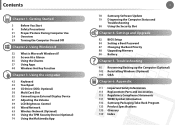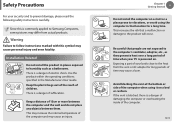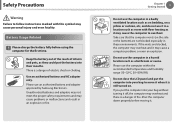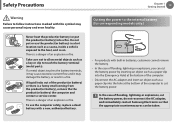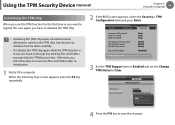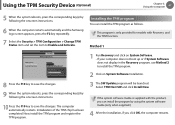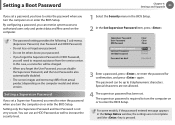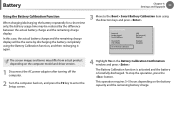Samsung NP270E5E Support Question
Find answers below for this question about Samsung NP270E5E.Need a Samsung NP270E5E manual? We have 2 online manuals for this item!
Question posted by nawaz19548 on February 8th, 2014
How To Boot My Laptop Samsung Np270e5e.
how to boot my laptop Samsung NP270E5E. i tried a lot time but i cant doesnt worked any key for example f2 for setting main not f4 for bios nothing
Current Answers
Answer #1: Posted by TommyKervz on February 8th, 2014 9:43 AM
Hi. Download and refer to page 88 of the User Manual here for directions on how to change boot priority.
Related Samsung NP270E5E Manual Pages
Samsung Knowledge Base Results
We have determined that the information below may contain an answer to this question. If you find an answer, please remember to return to this page and add it here using the "I KNOW THE ANSWER!" button above. It's that easy to earn points!-
General Support
.... Requirements COMPUTER Desktop/Laptop Computer Running 32bit Versions...Work On this OS Due to your device is on the SGH-I637 (Jack) or No. At This time...: The Upgrade Tool software must be boot into Microsoft Outlook, disconnect the USB ...time, the update is already set to the following article: How Do I Try...to over to recover the cipher key after the flash thus your favorite ... -
How To Use the Notebook's BIOS Setup Utility SAMSUNG
... backed up before changing anything in your laptop. For additional information about what the BIOS is, please click here . How To Set Boot Passwords STEP 3 STEP 4 STEP 5 STEP 1. Incorrect settings can use the BIOS Setup Utility in the BIOS. 20135. BIOS Setup Utility lets you configure certain aspects of your laptop's hardware to your specifications. You can... -
How To Use the Notebook's BIOS Setup Utility SAMSUNG
... Supervisor Password, follow these steps: Select Security menu by pressing the right arrow on again. Set User Password , and then press Set User Password screen appears. , re-enter the password to start the laptop and access Windows, but not the BIOS. set a Supervisor password before you can set a HDD Password, follow these steps: HDD Password...
Similar Questions
What Is The Correct Boot For Samsung Laptop I7 Np350v5c?
What is the correct Boot for samsung laptop i7 NP350V5C?
What is the correct Boot for samsung laptop i7 NP350V5C?
(Posted by empasryan 1 year ago)
Required Bios Master Password
Hello.I have samsung notebook, model is NP350V5.I tried to remove password from bios by entering cur...
Hello.I have samsung notebook, model is NP350V5.I tried to remove password from bios by entering cur...
(Posted by jamestar 5 years ago)
Bios Doesn't Start
Hello,I have Samsung NP270E5E laptop and currently my OS crashed so I would like to run OS from CD. ...
Hello,I have Samsung NP270E5E laptop and currently my OS crashed so I would like to run OS from CD. ...
(Posted by karoliskuneckis 10 years ago)
I Bought A Samsung Laptop Trying To Reboot With My Work Environment Cd But It Wo
My new samsung laptop will not reboot with my work Ch why is that and how can I fix that I could do ...
My new samsung laptop will not reboot with my work Ch why is that and how can I fix that I could do ...
(Posted by skhedair 11 years ago)