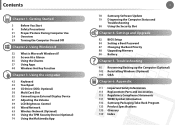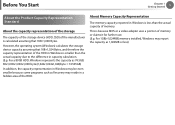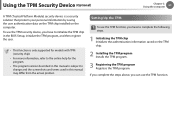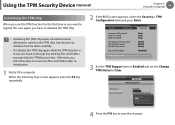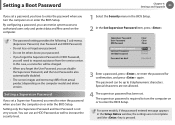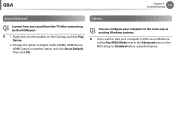Samsung NP270E5E Support Question
Find answers below for this question about Samsung NP270E5E.Need a Samsung NP270E5E manual? We have 2 online manuals for this item!
Question posted by Anonymous-167341 on November 24th, 2020
Como Entrar Al Bios En Np270e4e
The person who posted this question about this Samsung product did not include a detailed explanation. Please use the "Request More Information" button to the right if more details would help you to answer this question.
Current Answers
Answer #1: Posted by INIMITABLE on November 24th, 2020 12:59 PM
Greetings. F6 .
See the page here
http://www.manualslib.com/manual/509889/Samsung-Np270e5e.html?page=90
See the page here
http://www.manualslib.com/manual/509889/Samsung-Np270e5e.html?page=90
I hope this is helpful? PLEASE "ACCEPT" and mark it "HELPFUL" to complement my little effort. Hope to bring you more detailed answers
-INIMITABLE
Related Samsung NP270E5E Manual Pages
Samsung Knowledge Base Results
We have determined that the information below may contain an answer to this question. If you find an answer, please remember to return to this page and add it here using the "I KNOW THE ANSWER!" button above. It's that easy to earn points!-
General Support
...el gobierno chino, en parte para decrementar un poco los royalties de la tecnologia del DVD y en parte para crear presion para decrementar los precios de lectores y discos DVD en China. Al igual que el...fabricantes han hecho que su hardware DVD lea CDs. Si. Los formatos viejos ECD tales como modo mezclado y pista cero (pregap, hidden track) deberian también ser compatibles, otros ... -
How To Use the Notebook's BIOS Setup Utility SAMSUNG
.... STEP 3 STEP 4 STEP 5 STEP 1. How To Set Boot Passwords BIOS Setup Utility lets you configure certain aspects of your laptop's hardware to your specifications. You can cause your laptop. For additional information about how to use the BIOS setup to define a boot password, to change the boot order, to malfunction or crash... -
How To Set Boot Passwords SAMSUNG
... will not take effect until you lose your password your right and left arrows to the BIOS setup menu. Warning: Do not lose or forget ... confirmation, and then press Enter again. Important: If you turn off your computer on your laptop. Special characters are not allowed. Your Notebook restarts...
Similar Questions
How To By-pass Bios Password Of An Np300e5e Laptop?
I put a password on the bios a while back and forgot it. I tried taking out the batery for the BIOS ...
I put a password on the bios a while back and forgot it. I tried taking out the batery for the BIOS ...
(Posted by haneefbashir 9 years ago)
How To Boot From Usb, Bios Version Is P09abe
Samsung laptop NP350V5C-S08IN, DVD or usb option is not listed in boot order priorities. In Bios, un...
Samsung laptop NP350V5C-S08IN, DVD or usb option is not listed in boot order priorities. In Bios, un...
(Posted by suchetadudwadkar 9 years ago)
How To Boot My Laptop Samsung Np270e5e.
how to boot my laptop Samsung NP270E5E. i tried a lot time but i cant doesnt worked any key for exam...
how to boot my laptop Samsung NP270E5E. i tried a lot time but i cant doesnt worked any key for exam...
(Posted by nawaz19548 10 years ago)
Bios Doesn't Start
Hello,I have Samsung NP270E5E laptop and currently my OS crashed so I would like to run OS from CD. ...
Hello,I have Samsung NP270E5E laptop and currently my OS crashed so I would like to run OS from CD. ...
(Posted by karoliskuneckis 10 years ago)
Is Het Van Invloed Op De Batterij Als De Laptop Constant Is Aangesloten Op Netst
(Posted by riahofman 13 years ago)