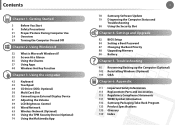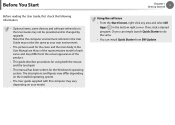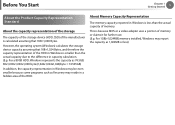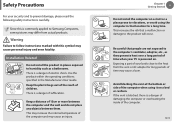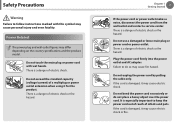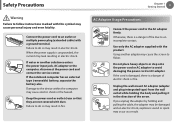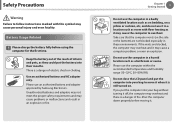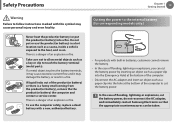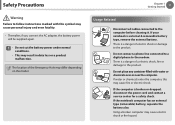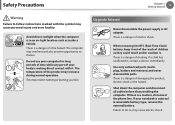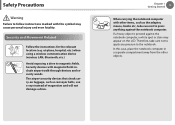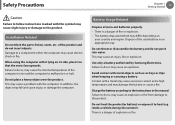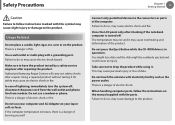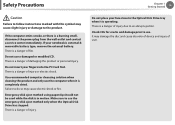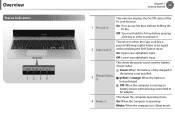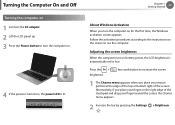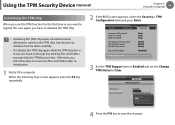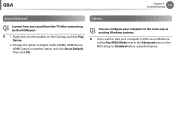Samsung NP270E5E Support Question
Find answers below for this question about Samsung NP270E5E.Need a Samsung NP270E5E manual? We have 2 online manuals for this item!
Question posted by karoliskuneckis on October 28th, 2013
Bios Doesn't Start
Hello,I have Samsung NP270E5E laptop and currently my OS crashed so I would like to run OS from CD. Unfortunately, when I turn the laptop on and Samsung logo appears it is impossible to start bios by pressing F2. I read somewhere that pressing F10 might help but this doesn't work either. OS is Windows 8.
Current Answers
Answer #1: Posted by TommyKervz on October 28th, 2013 5:27 AM
Greetings. F6 .
See the page here
http://www.manualslib.com/manual/509889/Samsung-Np270e5e.html?page=90
See the page here
http://www.manualslib.com/manual/509889/Samsung-Np270e5e.html?page=90
Related Samsung NP270E5E Manual Pages
Samsung Knowledge Base Results
We have determined that the information below may contain an answer to this question. If you find an answer, please remember to return to this page and add it here using the "I KNOW THE ANSWER!" button above. It's that easy to earn points!-
General Support
...system installed on CD) Alternately, the modem drivers may take between 10-15 minutes to work with any other model. Desktop/Laptop Computer Running Microsoft Windows XP w/ Service... Mobile Device Manager (SCMDM): When enabled by using your phone as start programs. IMPORTANT NOTICE Multiple Software Download Tools Available Samsung has offered separate Downloader ... -
General Support
...Start Menu > next to the device follow the steps below : Go to Device Manager by clicking on the device name. Settings > If you have a yellow exclamation point "!" With Windows... 98SE the files are located on Hardware > My Camcorder Is Not Detected By The IEEE Card Check the following connections and settings: The DV camcorder is turned...and working properly... -
General Support
... your Bluetooth MP3 player, laptop, Discman, CD/DVD other functions and will...;before you start whether the device is connected, charging will turn the Mic ...2.4GHz ~ 2.4835GHz ISM Band Working Distance 10 meters Standby Time 27...press and hold the key more than 1 second Long Press: ++ Press and release for help... fully recharge power. Read this information before using other audio...
Similar Questions
Boot From Usb Problem
when i power on laptop then i want to enter bios setup fastly butt f2 key is not working and pc boot...
when i power on laptop then i want to enter bios setup fastly butt f2 key is not working and pc boot...
(Posted by Jahanzaibghulam7 2 years ago)
Np365e5c-s04us Cmos Locked
Hello, working on a friend's machine and the CMOS/BIOS password is locked: Samsung NP365E5C-S04US La...
Hello, working on a friend's machine and the CMOS/BIOS password is locked: Samsung NP365E5C-S04US La...
(Posted by cybercut4247 3 years ago)
Looking Denp520uac Samsung Bios deNP520UAC
Looking Denp520uac Samsung Bios deNP520UAC bios samsung seek someone who can help me please I woul...
Looking Denp520uac Samsung Bios deNP520UAC bios samsung seek someone who can help me please I woul...
(Posted by reballinguayaquil 9 years ago)
How To Boot My Laptop Samsung Np270e5e.
how to boot my laptop Samsung NP270E5E. i tried a lot time but i cant doesnt worked any key for exam...
how to boot my laptop Samsung NP270E5E. i tried a lot time but i cant doesnt worked any key for exam...
(Posted by nawaz19548 10 years ago)