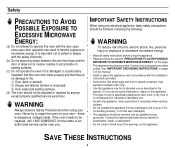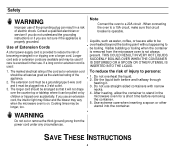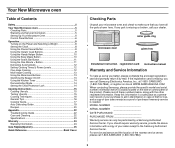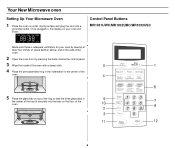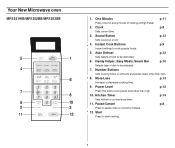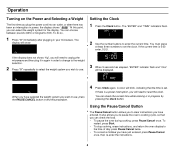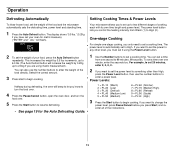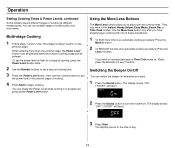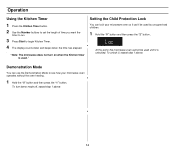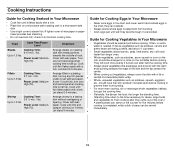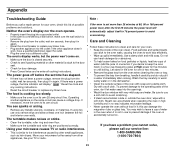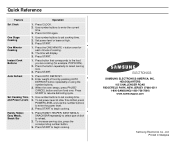Samsung MR1031UWC Support Question
Find answers below for this question about Samsung MR1031UWC.Need a Samsung MR1031UWC manual? We have 1 online manual for this item!
Question posted by hampel on March 31st, 2013
All Display Characters Lit, Buttons Don't Work
The display characters are all lit up, but none of the buttons work. Cannot set clock, etc.
Current Answers
Related Samsung MR1031UWC Manual Pages
Samsung Knowledge Base Results
We have determined that the information below may contain an answer to this question. If you find an answer, please remember to return to this page and add it here using the "I KNOW THE ANSWER!" button above. It's that easy to earn points!-
General Support
If the time for an alarm that was set the Alarm Ringtone or Sound to Save the Alarm settings Tip: An Alarm Clock icon will be displayed, at the specified time on both the Main...Alarm follow the steps below: While in standby mode, press the Menu / OK button for Menu Select Tools/Utilities (7) Select Alarm Clock (4) Highlight desired Alarm, using the navigation keys, from the following: Alarm 1 Alarm... -
General Support
... Alarm follow Choose, using the navigation keys Press the OK button to set for an alarm that was set the Alarm Alert Tone Press the OK button to Save the Alarm settings An Alarm Clock icon will be displayed, at the top of the Alarms Press the OK button to Save the Alarm changes ... -
General Support
... the Menu / OK button to set for an alarm that was set the Alarm Ringtone or Sound Press the Menu / OK button to indicate an Alarm is pending Note: The alarm doesn't function when the handset is off . Front LCD's to Save the Alarm settings Tip: An Alarm Clock icon will be displayed, at the specified...
Similar Questions
Why Doe My Samsung Microwave Oven Shut Down After Two Minutes And Display Se
(Posted by themter 9 years ago)
What Is 5e Display In A Microwave Oven In Over The Range Means
(Posted by ups91mki 9 years ago)
Watts For Samsung Microwave Oven
How many watts does the Samsung Microwave Oven Model MW5490W have?
How many watts does the Samsung Microwave Oven Model MW5490W have?
(Posted by sfarris 11 years ago)
How Do I Reset My Microwave Oven After It Displays A 'se' Code?
(Posted by vanityclg 11 years ago)
Microwave Oven : Use Of Aluminium Container In Convection Mode.
Hi, I've a Samsung microwave oven with convection. Can I use a aluminium mould to bake a cake in c...
Hi, I've a Samsung microwave oven with convection. Can I use a aluminium mould to bake a cake in c...
(Posted by sv4563 12 years ago)