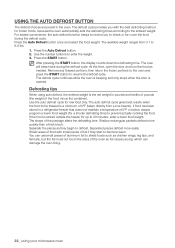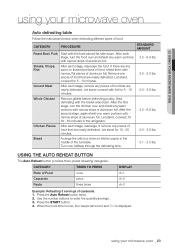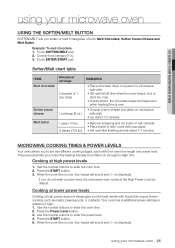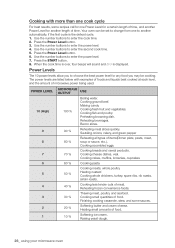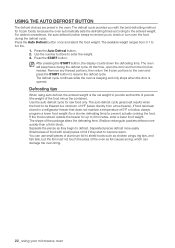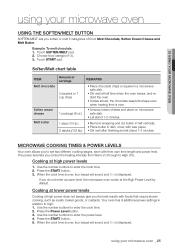Samsung SMH9151W Support Question
Find answers below for this question about Samsung SMH9151W.Need a Samsung SMH9151W manual? We have 3 online manuals for this item!
Question posted by vanityclg on September 30th, 2012
How Do I Reset My Microwave Oven After It Displays A 'se' Code?
The person who posted this question about this Samsung product did not include a detailed explanation. Please use the "Request More Information" button to the right if more details would help you to answer this question.
Current Answers
Related Samsung SMH9151W Manual Pages
Samsung Knowledge Base Results
We have determined that the information below may contain an answer to this question. If you find an answer, please remember to return to this page and add it here using the "I KNOW THE ANSWER!" button above. It's that easy to earn points!-
General Support
... Messaging Network/SAR Phone Book How Do I Hide My Caller ID From Being Displayed When Calling Someone From My MetroPCS SCH-I220 (Code) Phone? How Do I Make A 3-Way Call, Or Conference Call On My... My MetroPCS SCH-I220 (Code) Phone? SCH-I220 FAQ List Below is a listing of Java or Flash? Can I Reset My MetroPCS SCH-I220 (Code) Phone? MetroPCS SCH-I220 (Code) Bluetooth Index How Do ... -
General Support
... of the WAP browser Cache The menu may vary, depending on All to check all of the WAP Browser Reset Settings Menu From this menu you can individually reset the sound, display and phone settings to the factory defaults ... -
General Support
... browser Cache The menu may vary, depending on All to check all of the WAP Browser Reset Settings Menu From this menu you can individually reset the sound, display and phone settings to the factory defaults Reset Settings To reset the handset, to the factory default settings, follow the steps below: From the home screen...
Similar Questions
Why Doe My Samsung Microwave Oven Shut Down After Two Minutes And Display Se
(Posted by themter 9 years ago)
What Does The Se Code Mean For My Samsung Model Smh9187st Microwave?
(Posted by bspkin 10 years ago)
Microwave Is Flashing Se Code What Do I Do?
samsung microwave model #SMH1622B is flashing SE code what do i do?
samsung microwave model #SMH1622B is flashing SE code what do i do?
(Posted by feartly 11 years ago)